Document Camera for the Classroom
Disclosure: This post contains affiliate links to Amazon.
Not too long ago, I bought a portable document camera to try out. I have to say…it’s so great!
I didn’t have anything like this when I was teaching, but I know that it’s very common for classrooms to have something similar. A lot of document cameras work with your laptop and projector so you can share pictures, books, science demonstrations, or whatever else with your students!
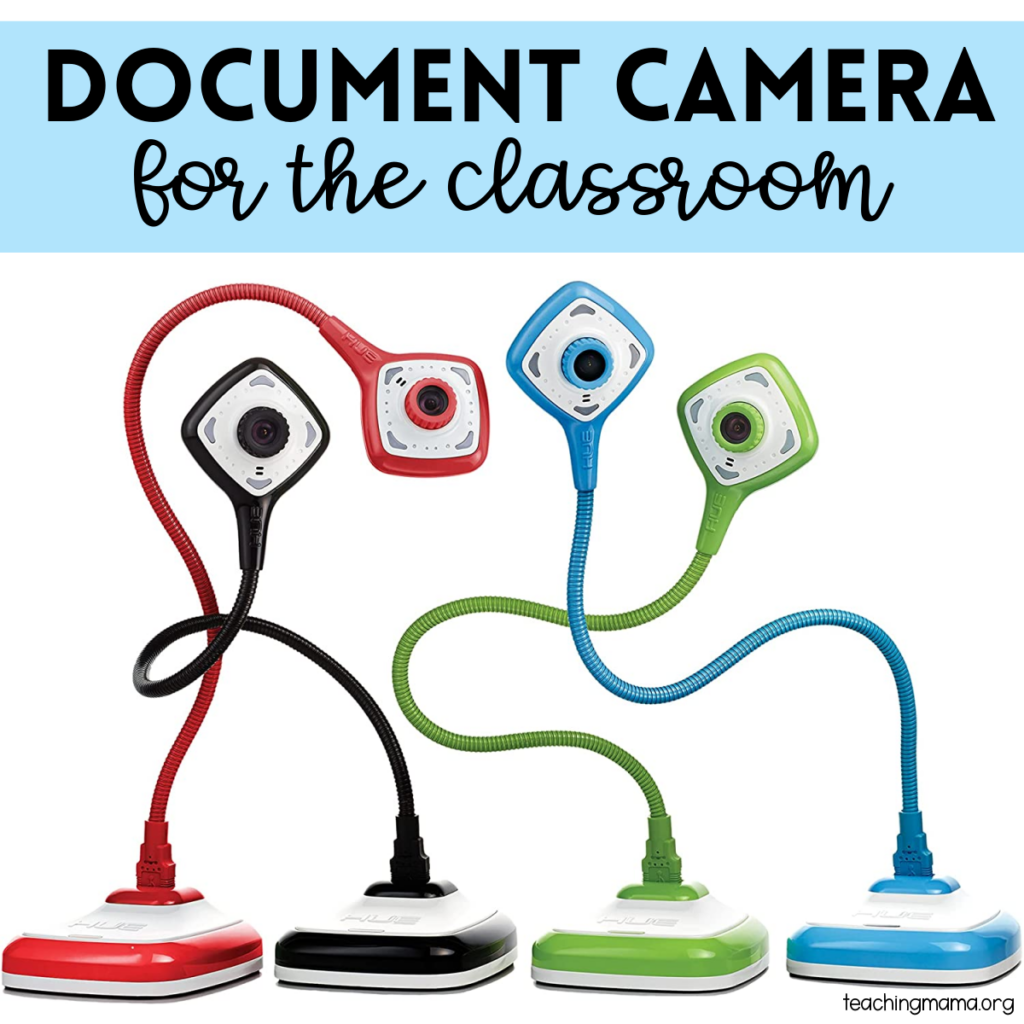
Here’s how it works:
- Connect the document camera to your computer or projector. The HUE HD Pro Document camera made that a breeze! I simply plugged it into the USB port on my computer and it was ready to go. I didn’t even have to download any software to my computer.
- Since I use a Mac, I opened up QuickTime to use the camera. Windows Camera would also work.
- Then I just placed an item underneath the camera and a larger version appeared on my laptop. If I was in the classroom, I would hook this up to the projector so a bigger picture would be shown to students.

The point of this camera is to show close-ups to students. I’m sure you all know that feeling when you’re trying to show the whole class something, but not everyone can see. This solves that problem!
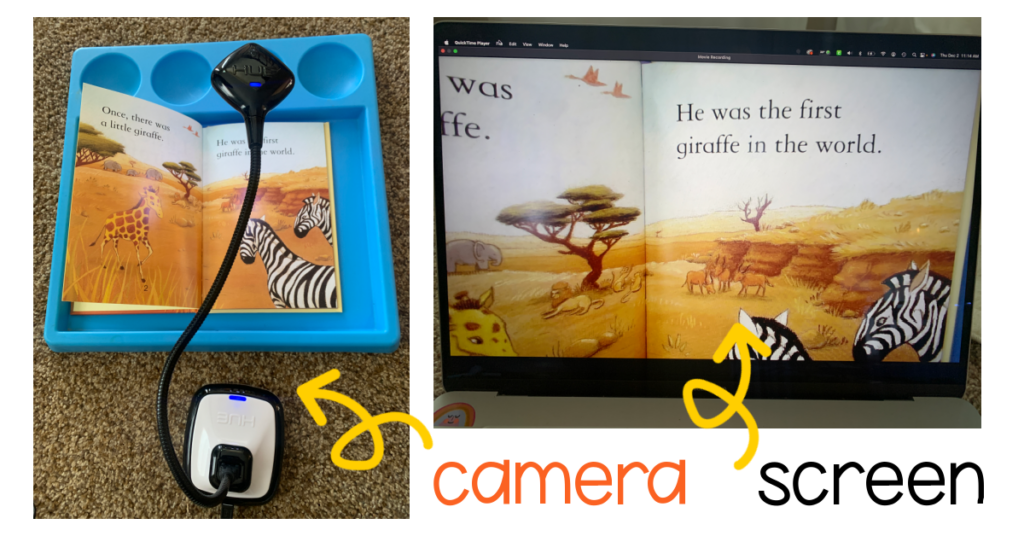
Ideas for the Classroom
- Show science demonstrations
- To show students words or pictures in a book
- Explain math problems with manipulatives
- Show & Tell items
- Demonstrate how to write alphabet letters or numbers
- Model how to do an activity
- Show concepts of print from a book
- Display students’ work
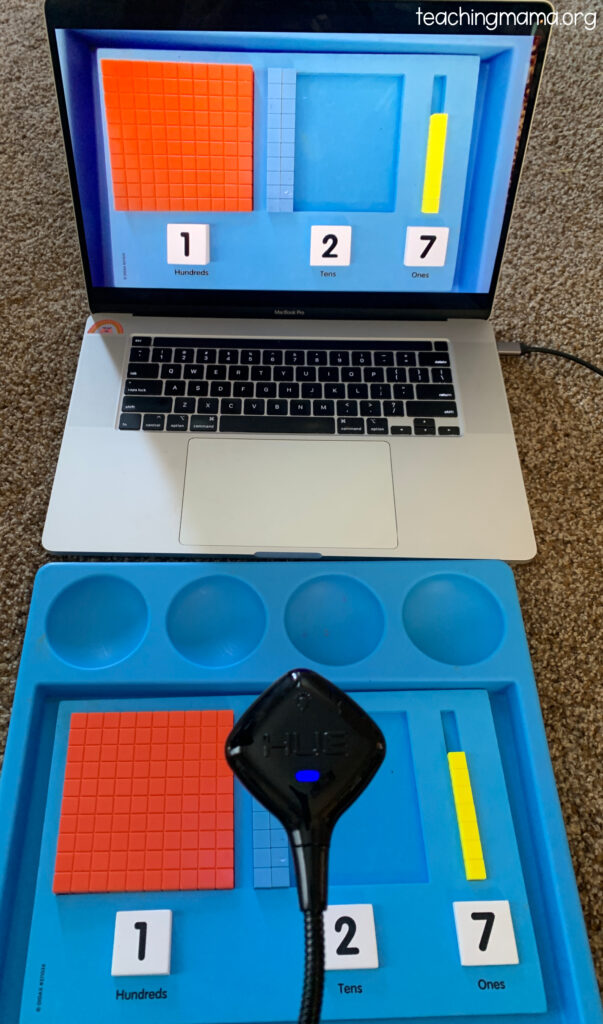
You can also use this for virtual learning!
I love that this document camera allows you to take snapshots or even videos of what you’re demonstrating under the camera. The neck is adjustable so you can position it however you’d like.

Here are some other features of this camera:
- built-in microphone
- auto-focus
- manual zoom
- can be used for video chat
This is really a cool addition to any classroom!
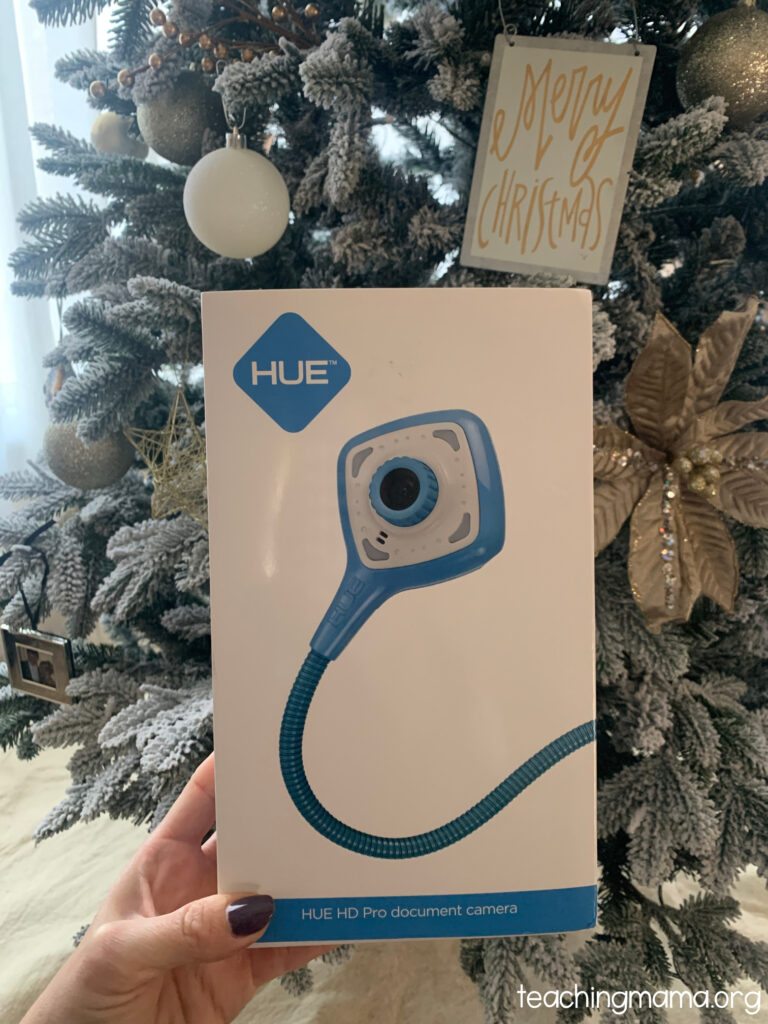
How would you use a document camera in the classroom?

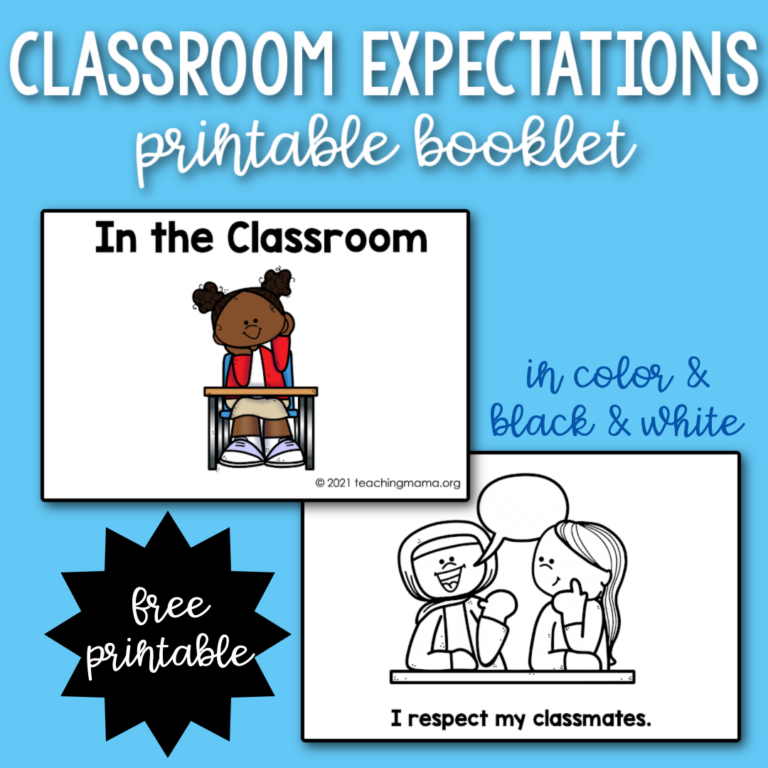
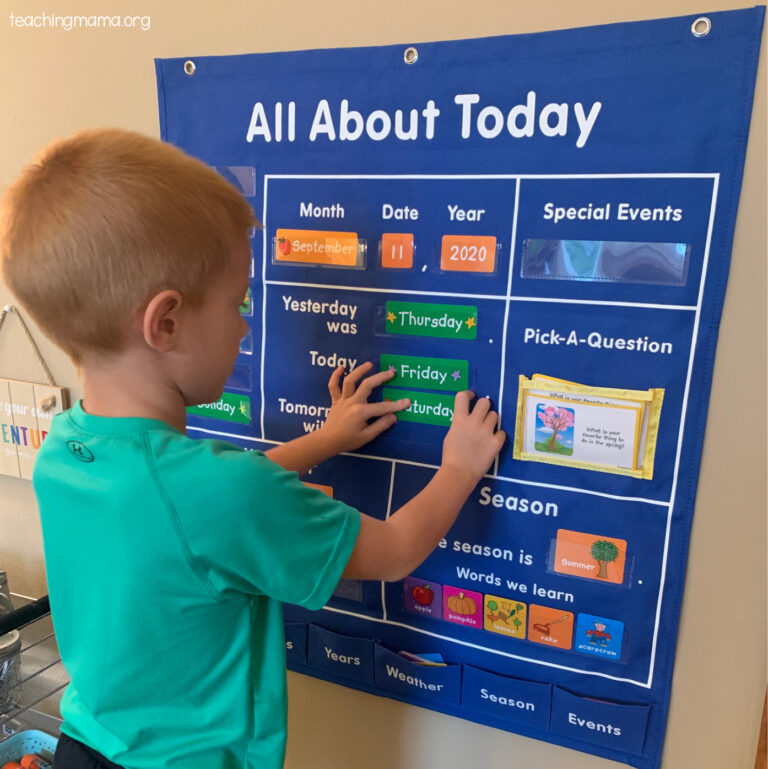

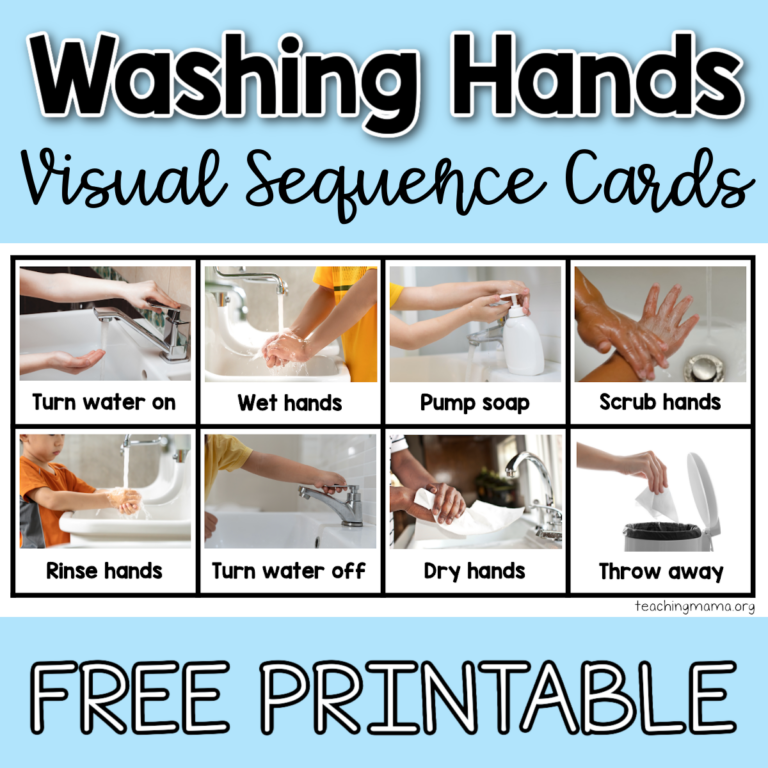


Awesome!! Fantastic for virtual learning. I am excited to participate!!
I love the small size of this document camera. My current one is large and cumbersome to use.
What a great review on this. Thanks for finding an awesome and easy to use one.
This camera sounds like a great tool for the classroom.
This is an awesome camera! I can think of so many ways I could use it in my classroom!
I would love to have this new tool in my classroom.
This would be interesting to try
This like this would be great for my kids that have to post stuff on google classroom. The phone or ipad camera, just doesn’t work.
Thank you for all the teaching hacks, to help make our life easier.
God Bless
I would actually love to gift this to my brother who is a middle school art teacher in LA. He has outdated equipment and this would be amazing for him to share art work and art techniques virtually and in person.
That looks so cool and incredibly useful in a classroom setting!
Wow! I didn’t know something like this existed! This is so useful for virtual learning!