Document Camera for the Classroom
Disclosure: This post contains affiliate links to Amazon.
Not too long ago, I bought a portable document camera to try out. I have to say…it’s so great!
I didn’t have anything like this when I was teaching, but I know that it’s very common for classrooms to have something similar. A lot of document cameras work with your laptop and projector so you can share pictures, books, science demonstrations, or whatever else with your students!
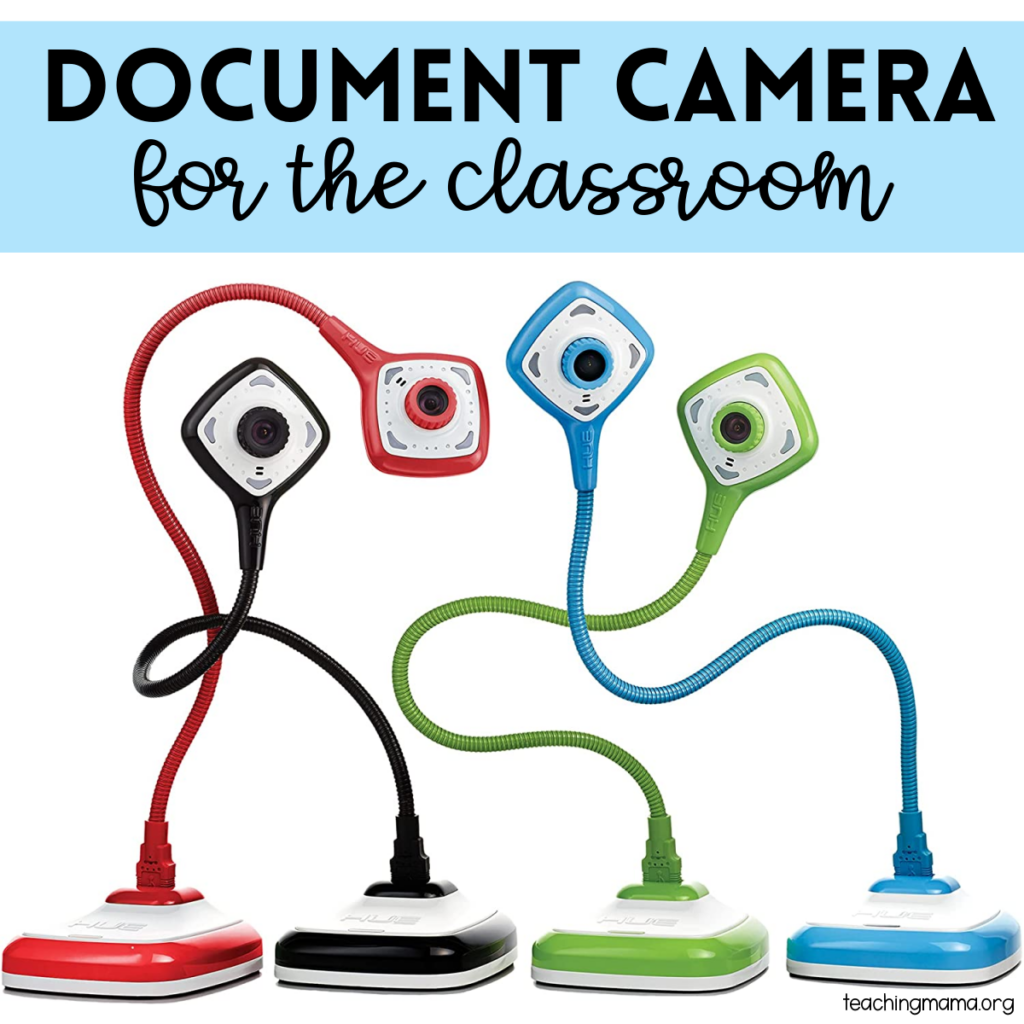
Here’s how it works:
- Connect the document camera to your computer or projector. The HUE HD Pro Document camera made that a breeze! I simply plugged it into the USB port on my computer and it was ready to go. I didn’t even have to download any software to my computer.
- Since I use a Mac, I opened up QuickTime to use the camera. Windows Camera would also work.
- Then I just placed an item underneath the camera and a larger version appeared on my laptop. If I was in the classroom, I would hook this up to the projector so a bigger picture would be shown to students.

The point of this camera is to show close-ups to students. I’m sure you all know that feeling when you’re trying to show the whole class something, but not everyone can see. This solves that problem!
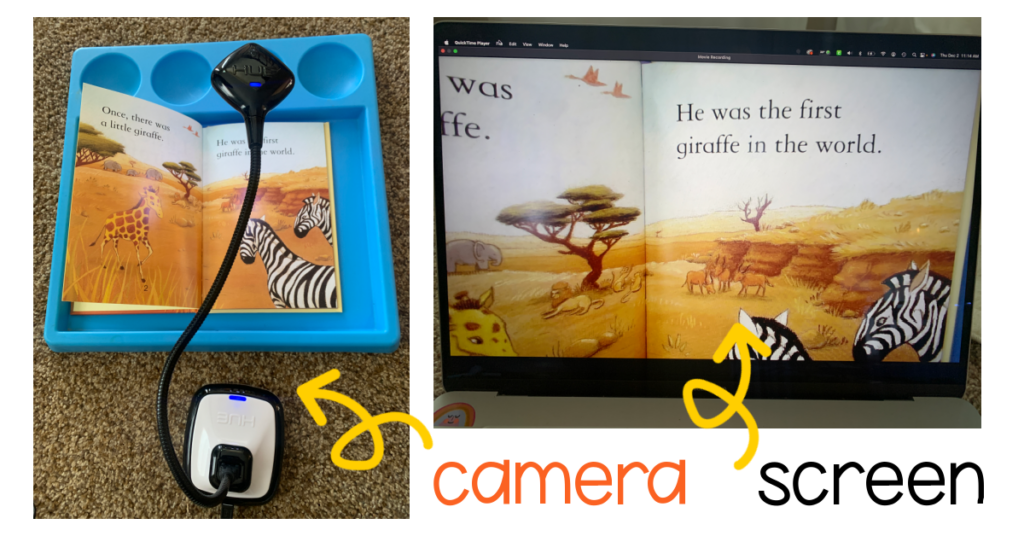
Ideas for the Classroom
- Show science demonstrations
- To show students words or pictures in a book
- Explain math problems with manipulatives
- Show & Tell items
- Demonstrate how to write alphabet letters or numbers
- Model how to do an activity
- Show concepts of print from a book
- Display students’ work
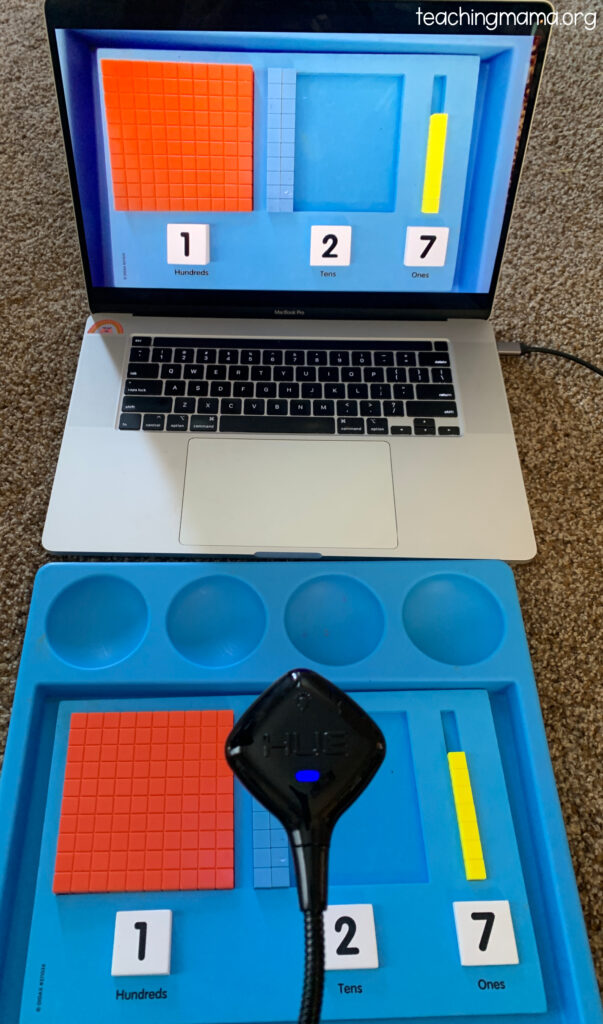
You can also use this for virtual learning!
I love that this document camera allows you to take snapshots or even videos of what you’re demonstrating under the camera. The neck is adjustable so you can position it however you’d like.

Here are some other features of this camera:
- built-in microphone
- auto-focus
- manual zoom
- can be used for video chat
This is really a cool addition to any classroom!
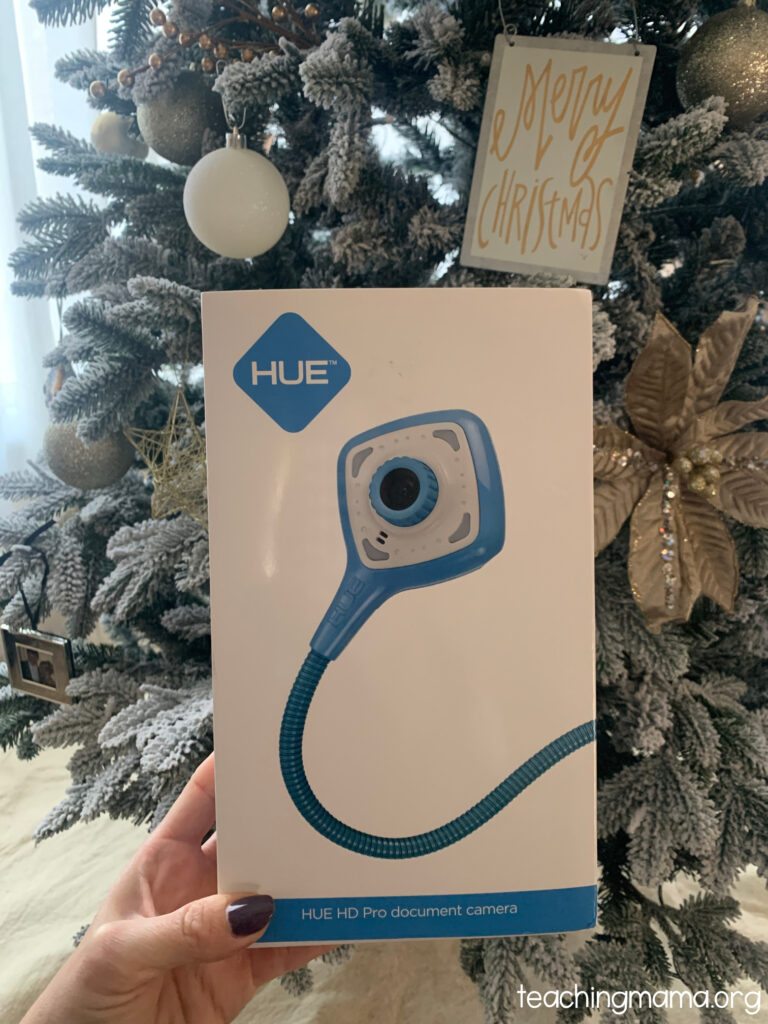
How would you use a document camera in the classroom?

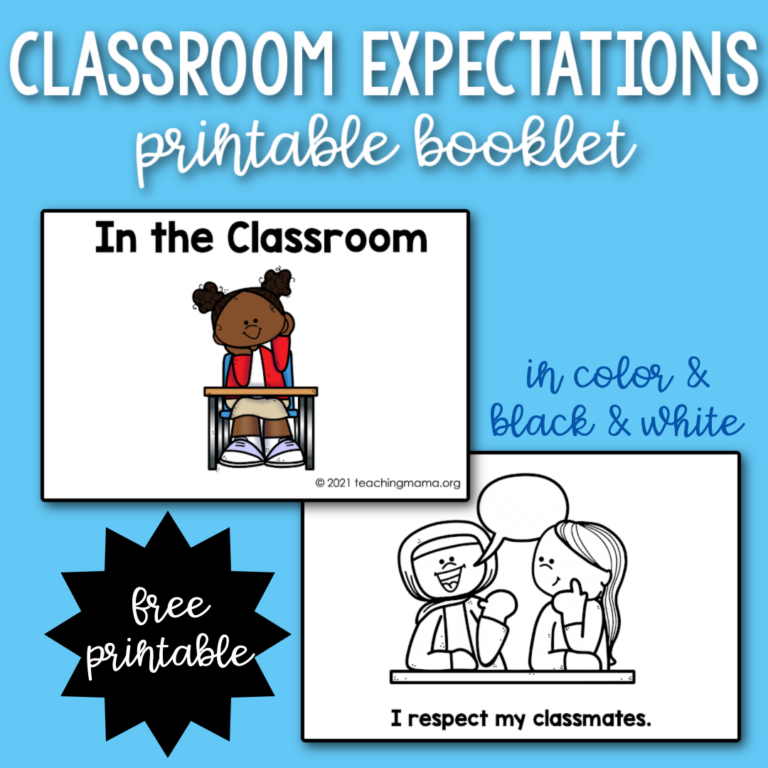
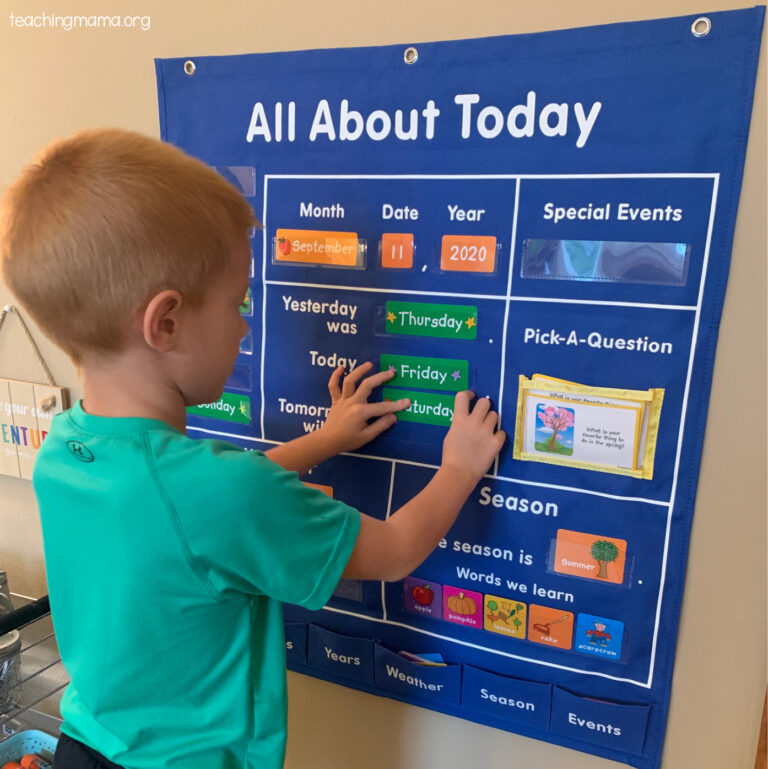




When we have quarantined students, we meet with them over the internet. I have to use the camera that was provided (which can be used for documents) so that they can see me and what I am demonstrating. It would be RIDICULOUSLY useful to have a second camera to be able to show them stationary items rather than having to readjust the entire setup every time, or lose valuable teaching time shuffling the camera around. Thank you so much for your generosity (and amazing ideas).
I would love to win this because I currently do not have anything like this. Although I have a Promethean board it is hard to show books, etc that are not in digital form with me students. With Kindergarten that is so important that they are able to see what you are doing or what you are reading to them.
I would love to have one of the cameras for the classroom. It would be a great beneficial tool to have. I love that the view is up close for the students to be able to see.
This would be helpful for the visually impaired.
This would be amazing to have in my classroom! I also tutor online and it would be so helpful with distant learning!
Wow! This is an amazing Giveaway! I would love to try it out. Thanks for offering such great Giveaways!
This would be a great addition to my tools I use to help my students learn better.
I would totally use this to help with group group instruction especially with social distancing.
This would greatly enhance my virual instruction to my student with special needs. Due to health issue, he is in and out of school; online instruction is our way of staying current with him. I set up a temporary box to hold the chromebook so he can see what I am writing on the whiteboard; OR hold the chromebook up by hand. We are definitely behind the times…..!
I would love this for my husband. He’s a 7th grade history teacher. When I asked him about this, he said it would be really nice to have in the classroom.