Document Camera for the Classroom
Disclosure: This post contains affiliate links to Amazon.
Not too long ago, I bought a portable document camera to try out. I have to say…it’s so great!
I didn’t have anything like this when I was teaching, but I know that it’s very common for classrooms to have something similar. A lot of document cameras work with your laptop and projector so you can share pictures, books, science demonstrations, or whatever else with your students!
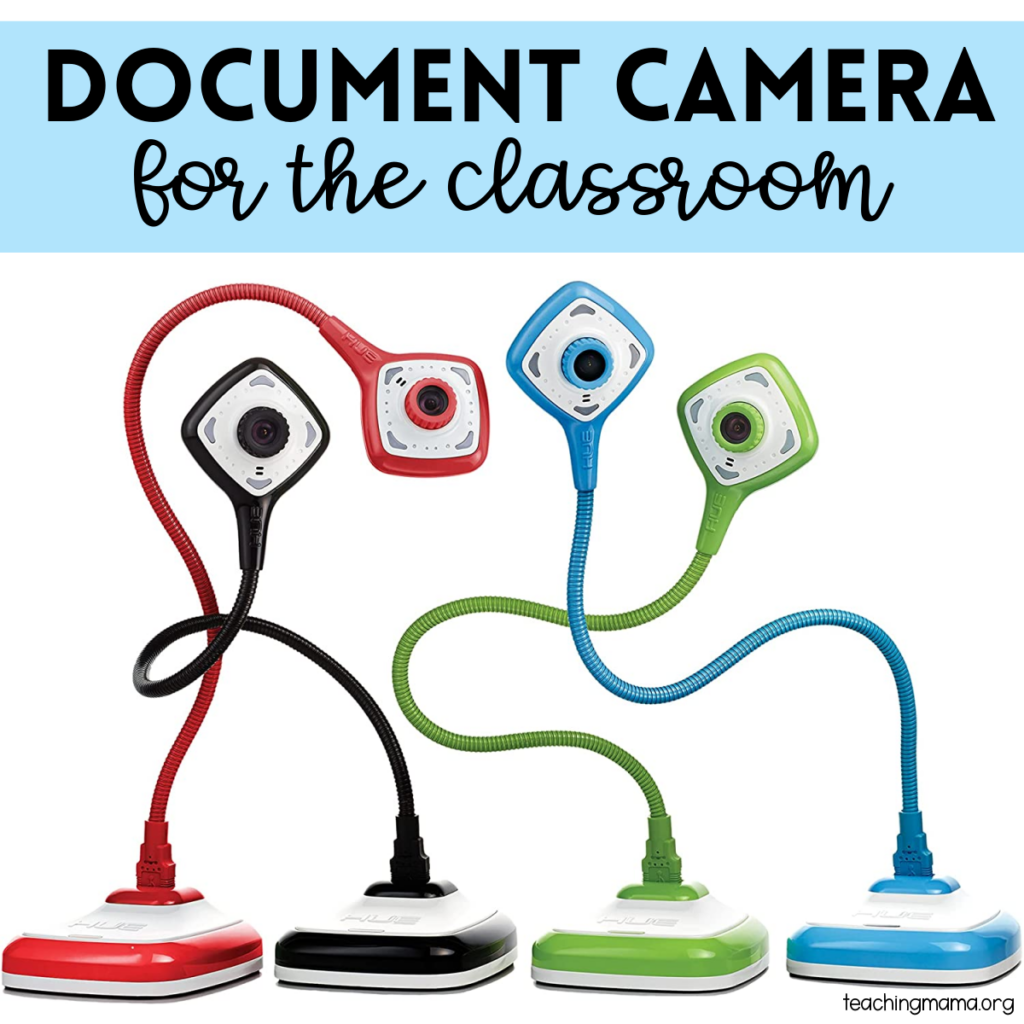
Here’s how it works:
- Connect the document camera to your computer or projector. The HUE HD Pro Document camera made that a breeze! I simply plugged it into the USB port on my computer and it was ready to go. I didn’t even have to download any software to my computer.
- Since I use a Mac, I opened up QuickTime to use the camera. Windows Camera would also work.
- Then I just placed an item underneath the camera and a larger version appeared on my laptop. If I was in the classroom, I would hook this up to the projector so a bigger picture would be shown to students.

The point of this camera is to show close-ups to students. I’m sure you all know that feeling when you’re trying to show the whole class something, but not everyone can see. This solves that problem!
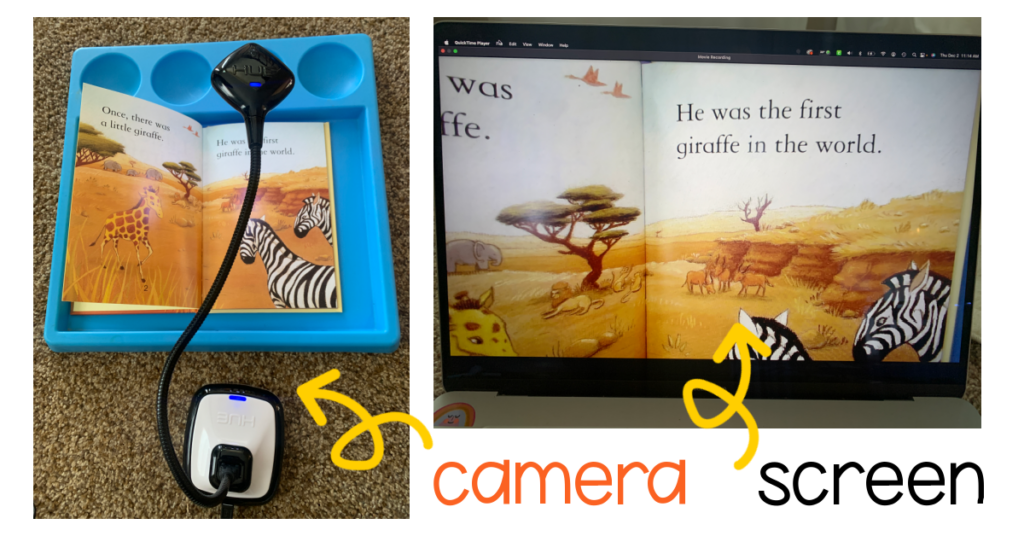
Ideas for the Classroom
- Show science demonstrations
- To show students words or pictures in a book
- Explain math problems with manipulatives
- Show & Tell items
- Demonstrate how to write alphabet letters or numbers
- Model how to do an activity
- Show concepts of print from a book
- Display students’ work
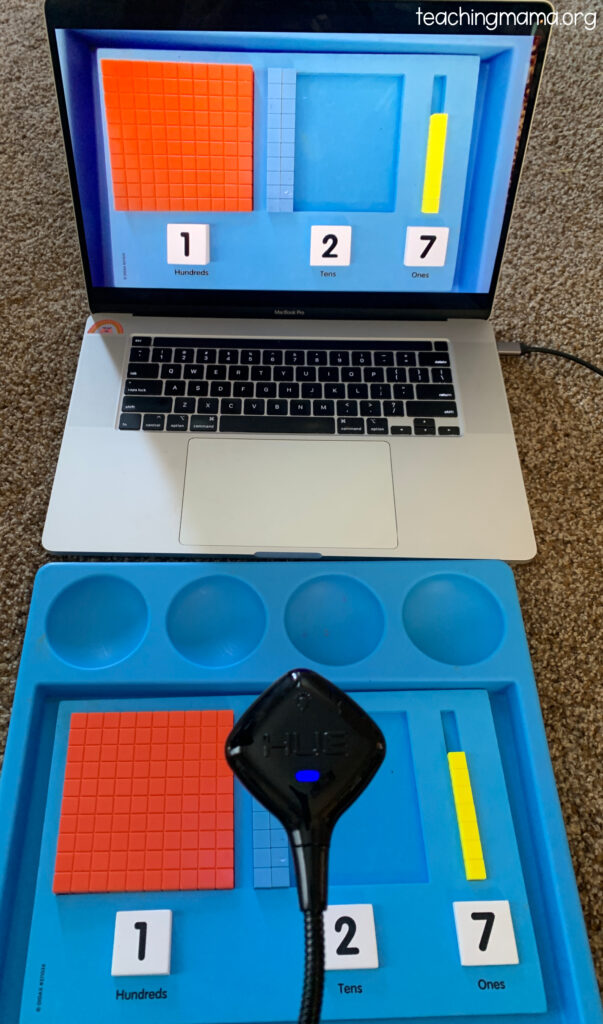
You can also use this for virtual learning!
I love that this document camera allows you to take snapshots or even videos of what you’re demonstrating under the camera. The neck is adjustable so you can position it however you’d like.

Here are some other features of this camera:
- built-in microphone
- auto-focus
- manual zoom
- can be used for video chat
This is really a cool addition to any classroom!
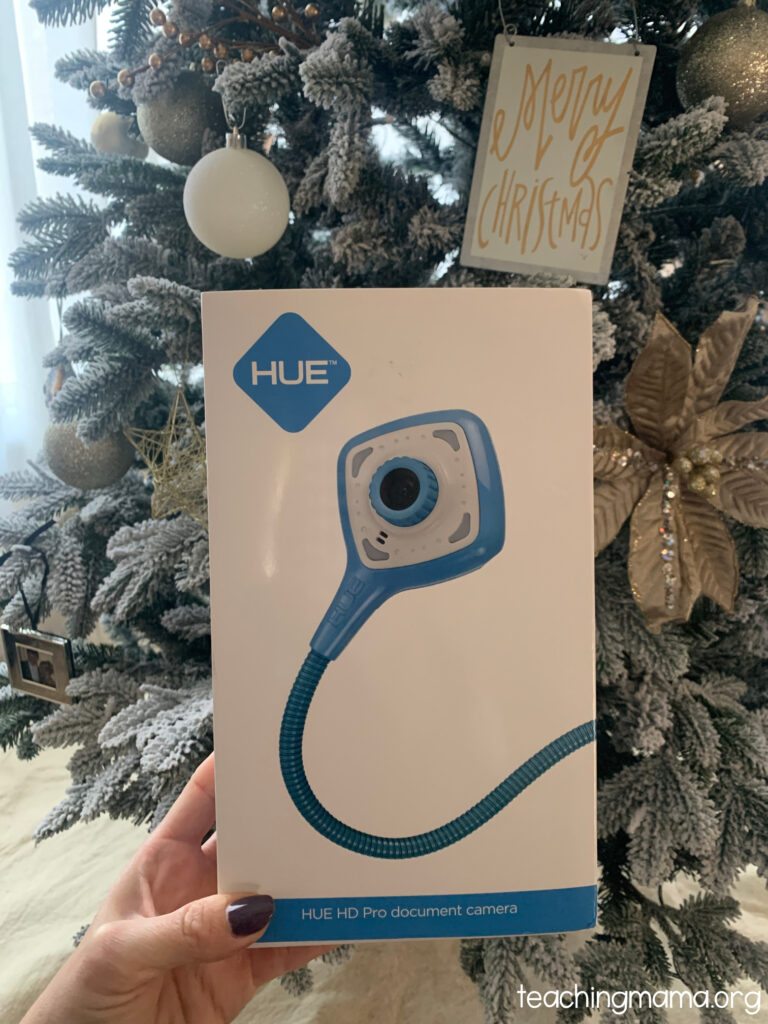
How would you use a document camera in the classroom?


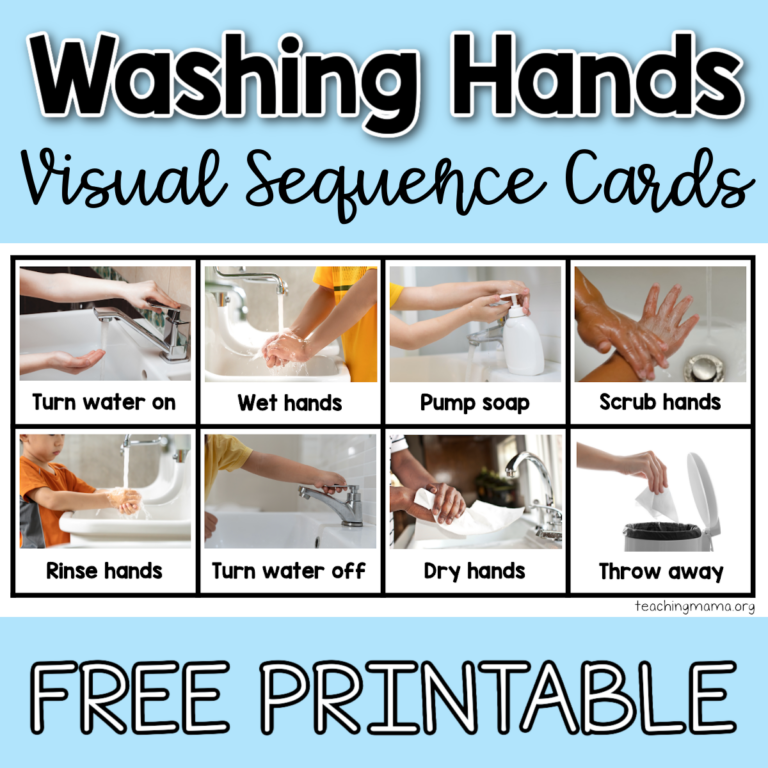
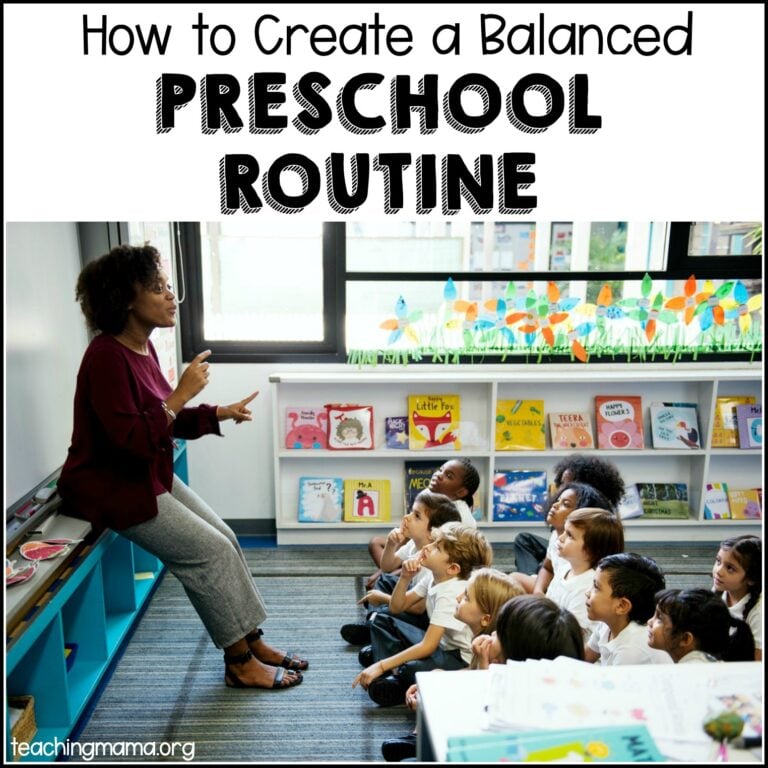


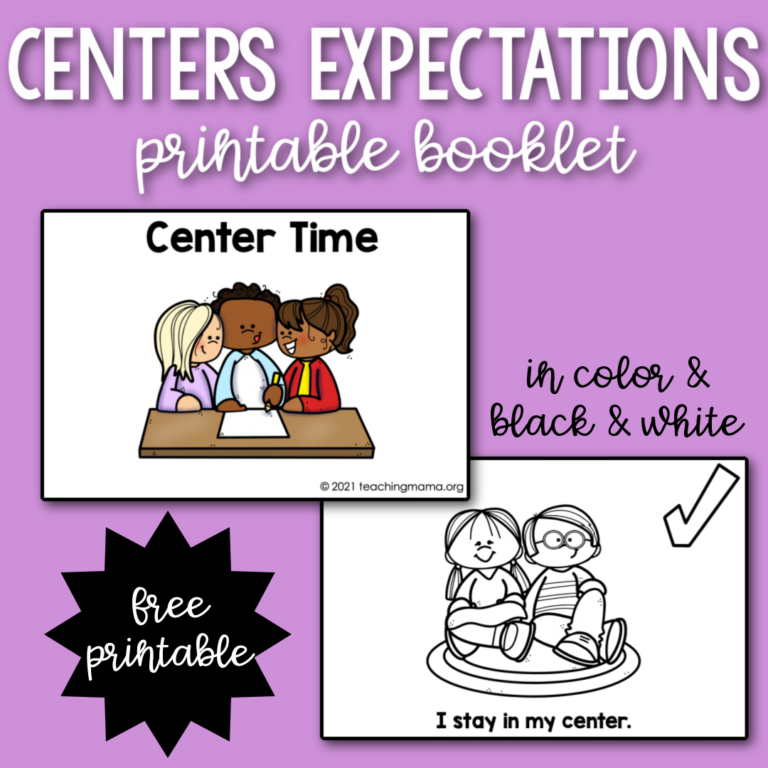
This is a great prize – I have been wanting one of these for a while.
This looks so useful! I think it would help me project reading materials well as I tutor students.
I have a document camera in my classroom that I use ALL THE TIME! I can’t imagine not having one. An extra one to use at home would be amazing while making videos for times we are virtual.
This camera would be a great way to demonstrate directly from the text. which is difficult to do when working with students. As it is now, I write on the board what I’m trying to explain or demonstrate.
I would love to have this. This looks super to teach students.
Wow! These are great! I would love to try this in my resource room! Thanks for all the fun tips and helpful info!
I Would love to have one of these. It would have been so useful in my schools.
Would love to have one of these. It would have been so useful last year when schools were switched to virtual learning!
Years ago I used a similar device. An EMO?? I don’t recall the name. It was great to have, especially to share stories, books and pictures. I will need to investigate this updated version, inless I am privileged enough to receive one. Thank you for sharing this information.
I would love to have the doc cam to teach directed drawings! And then there are the other 999 reasons to have one! Thank you for your consideration!