Document Camera for the Classroom
Disclosure: This post contains affiliate links to Amazon.
Not too long ago, I bought a portable document camera to try out. I have to say…it’s so great!
I didn’t have anything like this when I was teaching, but I know that it’s very common for classrooms to have something similar. A lot of document cameras work with your laptop and projector so you can share pictures, books, science demonstrations, or whatever else with your students!
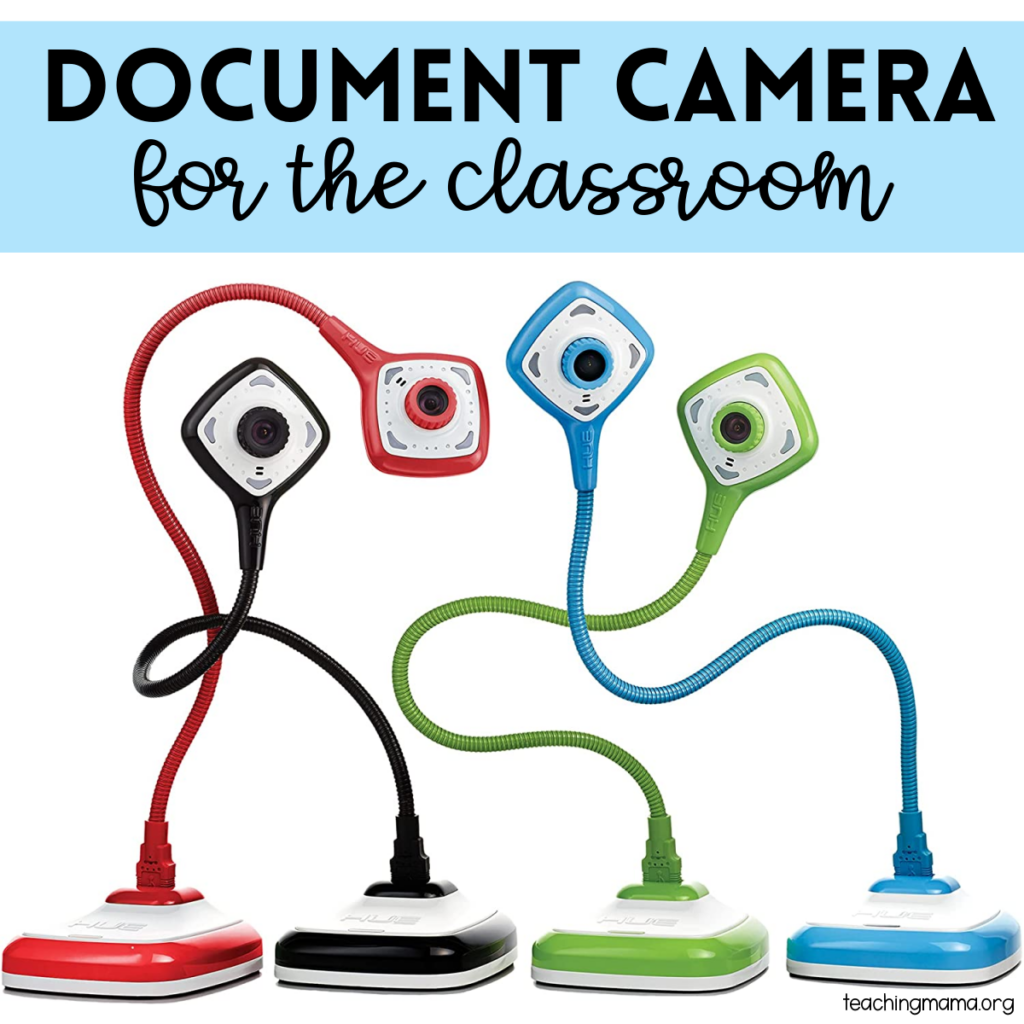
Here’s how it works:
- Connect the document camera to your computer or projector. The HUE HD Pro Document camera made that a breeze! I simply plugged it into the USB port on my computer and it was ready to go. I didn’t even have to download any software to my computer.
- Since I use a Mac, I opened up QuickTime to use the camera. Windows Camera would also work.
- Then I just placed an item underneath the camera and a larger version appeared on my laptop. If I was in the classroom, I would hook this up to the projector so a bigger picture would be shown to students.

The point of this camera is to show close-ups to students. I’m sure you all know that feeling when you’re trying to show the whole class something, but not everyone can see. This solves that problem!
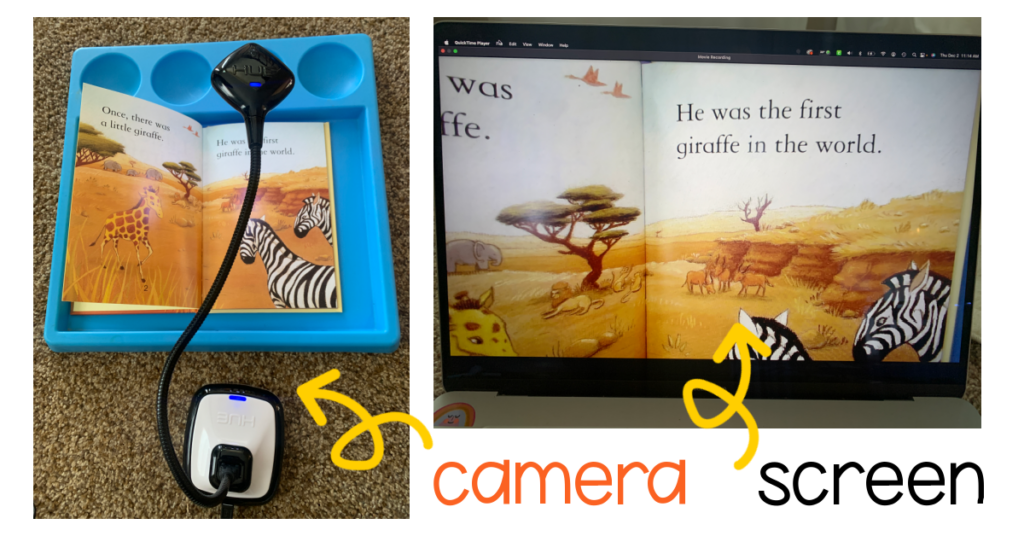
Ideas for the Classroom
- Show science demonstrations
- To show students words or pictures in a book
- Explain math problems with manipulatives
- Show & Tell items
- Demonstrate how to write alphabet letters or numbers
- Model how to do an activity
- Show concepts of print from a book
- Display students’ work
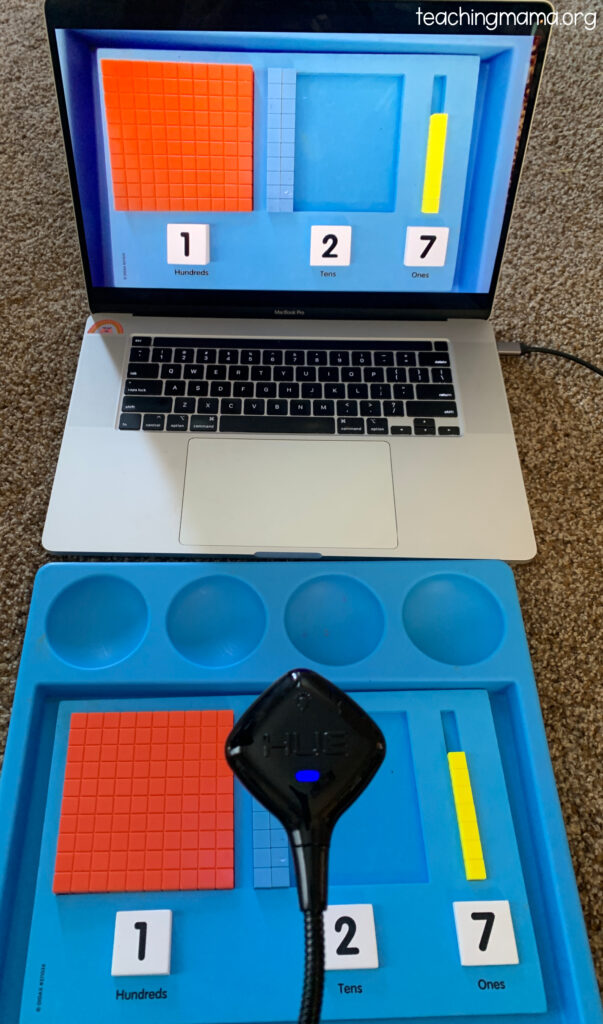
You can also use this for virtual learning!
I love that this document camera allows you to take snapshots or even videos of what you’re demonstrating under the camera. The neck is adjustable so you can position it however you’d like.

Here are some other features of this camera:
- built-in microphone
- auto-focus
- manual zoom
- can be used for video chat
This is really a cool addition to any classroom!
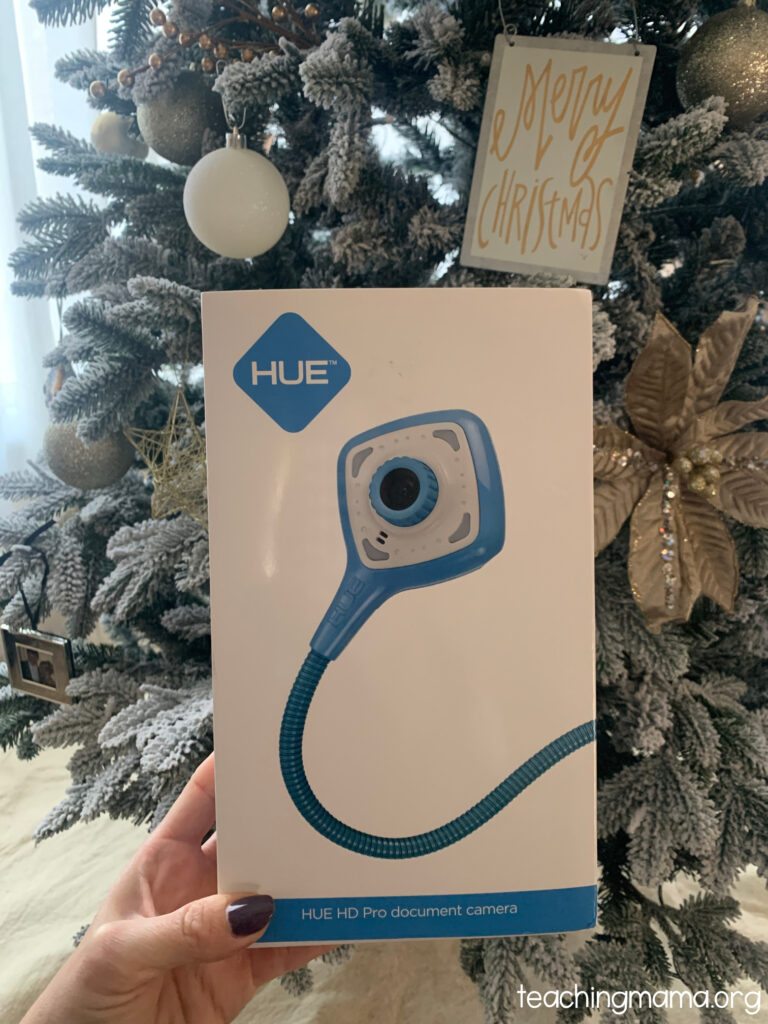
How would you use a document camera in the classroom?

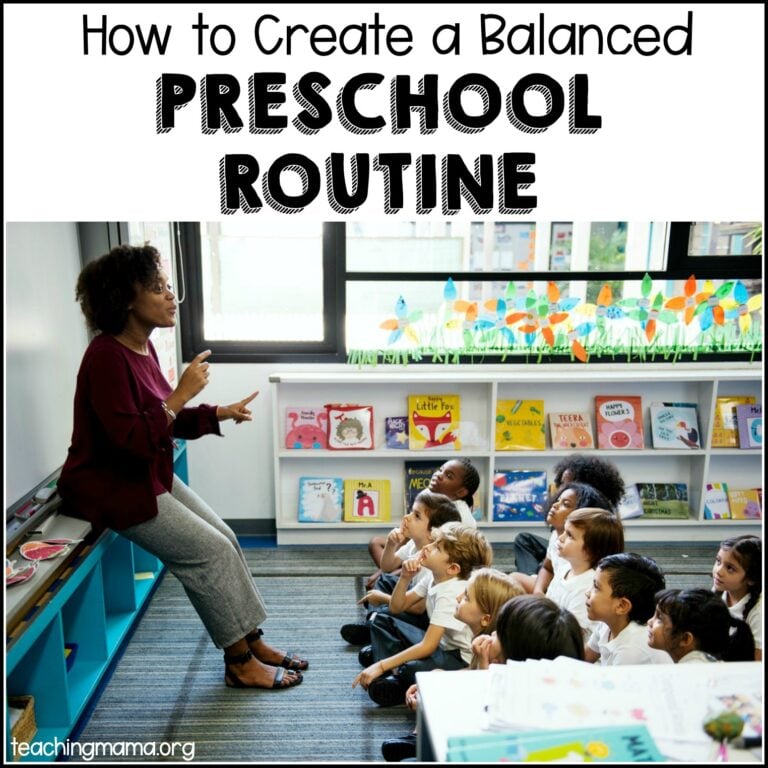
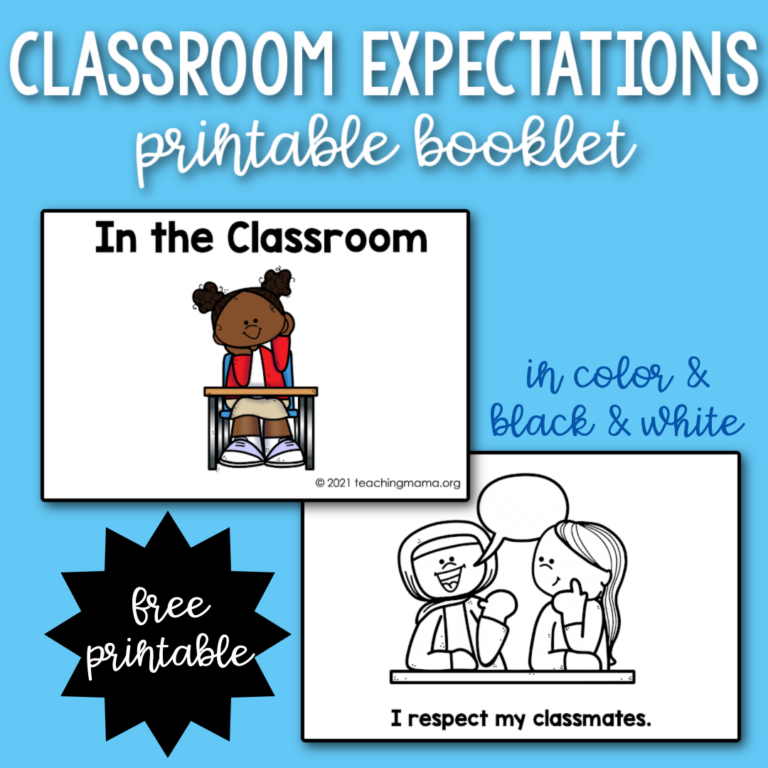


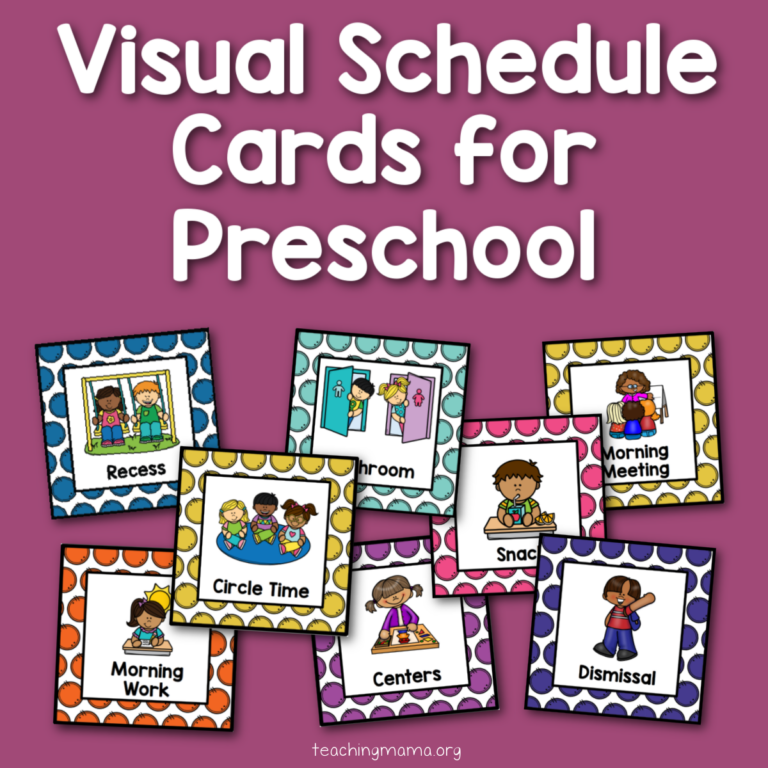

I love this! I wish I had it when we were virtual. I love that it is adjustable
I have always wanted to have one. I have a smartboard that I think it could project to. I could use it to do demonstartions to my class of s[ecia; needs students.
I would love to do this when I do telehealth with my students. I am a school-based occupational therapist, and when I do telehealth with students, we are unable to see what each other is doing when we complete table-top work/handwriting activities. This would be incredibly useful to help with models, visual instructions, and educating students on specific topics such as editing handwriting mechanics.
What a fun tool to add to our homeschooling! Thanks for the chance to win.
I would love to enter to win one of these. It would be so great for my ECEAP classroom. Our resources are very limited and I know my team would love to share it with me. But, I can’t seem to find a way to enter for it?
Thanks everyone, for all you do. Together, we are changing the world for the better.
Wow, this document camera has a zoom lens! The books I present will no longer be tiny!
What a wonderful teaching tool, thanks for sharing info, and a change to win one. m 🙂
This camera seems awesome!!! I have never seen anything like it before. I homeschool my severely Autistic, severely developmentally delayed, nonverbal son.
Would love this b/c our social distancing practices makes our students sit farther away from the teacher during whole group learning.
Wow, I would love this as I made a cardboard box holder to put my phone or iPad on and the students put their books underneath – I have been hunting for this gadget!!!