15 Ways to Use an Echo Dot in the Classroom
Disclosure: This post contains affiliate links to Amazon. See my disclosure for more details.
Do you have an Alexa or Echo Dot at home or in the classroom? They are useful tools that can do so much!
I’m excited to share 15 ways to use an Echo Dot in your classroom or for learning at home!
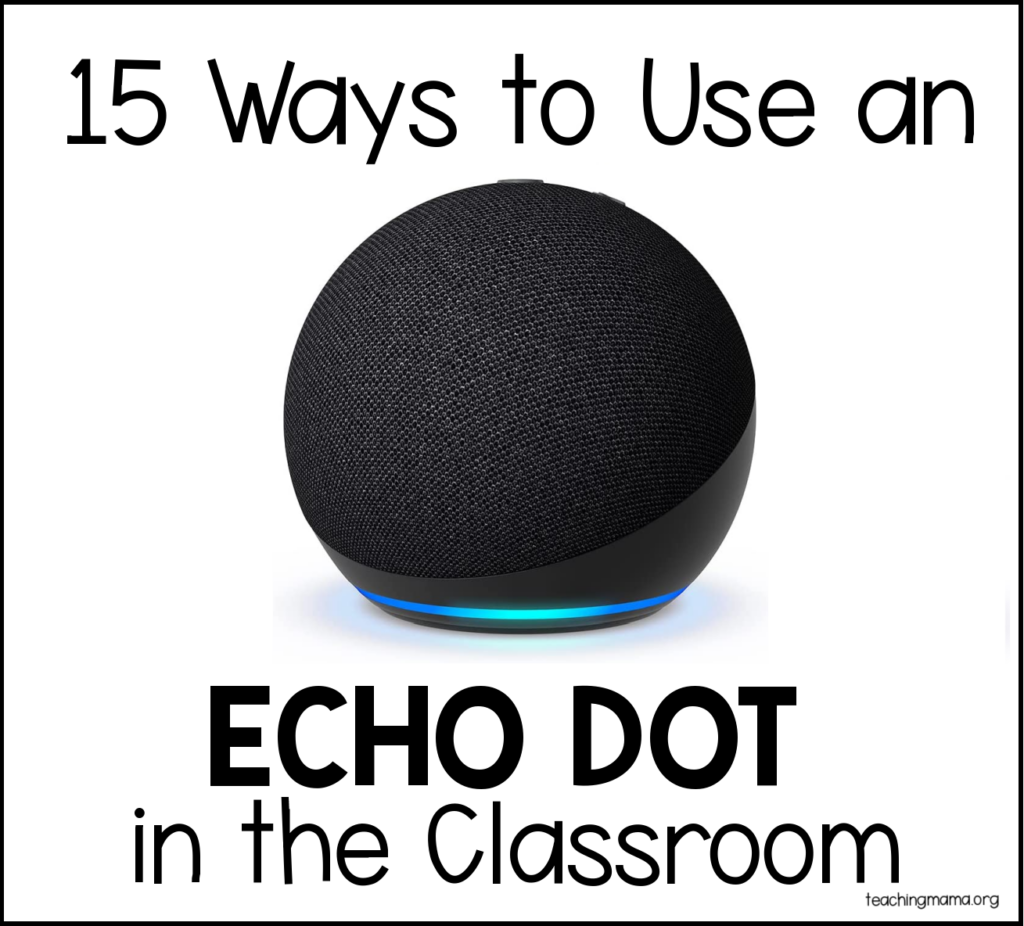
First of all, if you aren’t sure what an Echo Dot is, let me explain what it is. It’s a smart speaker that uses Alexa to do different tasks. It’s like Siri on your phone. You can say “Alexa, play Christmas music,” and it will! These little devices can be quite practical in the classroom!
15 Ways to Use an Echo Dot in the Classroom
- Timers – I love how easy it is to set a timer with the Echo Dot. Timers are a great classroom management tool. I shared all about my love for timers over on this blog post.
- Music – This is one of my favorite features. I love how easy it is to just ask Alexa to play music with a music streaming service, like Spotify. In the classroom, you can play piano music or ambient noises, like rainfall or ocean waves. It’s so great for helping kids focus on their work.
- Weather – Not sure what the weather is for recess? Or curious if it will rain or snow? Ask Alexa! It’s easier and faster than looking it up on your phone.
- Facts – We are so lucky to have the internet at our fingertips to find information! If you are in a hurry and need to find out a fact, you can ask Alexa.
- Audiobooks – This is amazing for lower grades! Kids can listen to stories in a center. You can even plug in headphones on the Echo Dot.
- Spelling Words – You can ask Alexa to spell any word, but there are also some fun games to practice spelling words:
- Spelling Alphabet – Alexa will spell words with the phonetic alphabet (A as in Alpha, B as in Bravo, etc.)
- Spelling Bee Winner – improve spelling by learning official spelling bee words
- Indoor Recess Games – There are some fun games you can play! Here are a few:
- Jeopardy
- Guess Who I Am
- Sports Trivia
- Either Or
- Animal Game
- Musical Game (like musical chairs and freeze dance)
- Would You Rather for Kids
- Animal Workout
- Random Numbers – Need to pick a random number? Use this device to do it for you! Just say, “Alexa, pick a number between 1-50,” and she will choose the number!
- Bingo Game – Play BINGO with the class for a fun activity.
- Translating Languages – This is a wonderful feature, especially for ELL students.
- Simon Says – Practice following directions with this fun game!
- Reminders – You can program Alexa to say something in the future. For example, if you want to be reminded to line up in 5 minutes, you can set a reminder.
- Brain Breaks – You can ask Alexa to tell you a joke, share a random fact, and even do breathing exercises.
- Routines – Use Alexa to create a routine for the class. This is really helpful when you have a substitute teacher and the whole class gets a reminder on the Echo when it’s time to transition to the next thing.
- Phone Finder – It will help you use your phone if you’ve lost it! You can program it to play a sound on your phone so you can find it more easily. How cool!
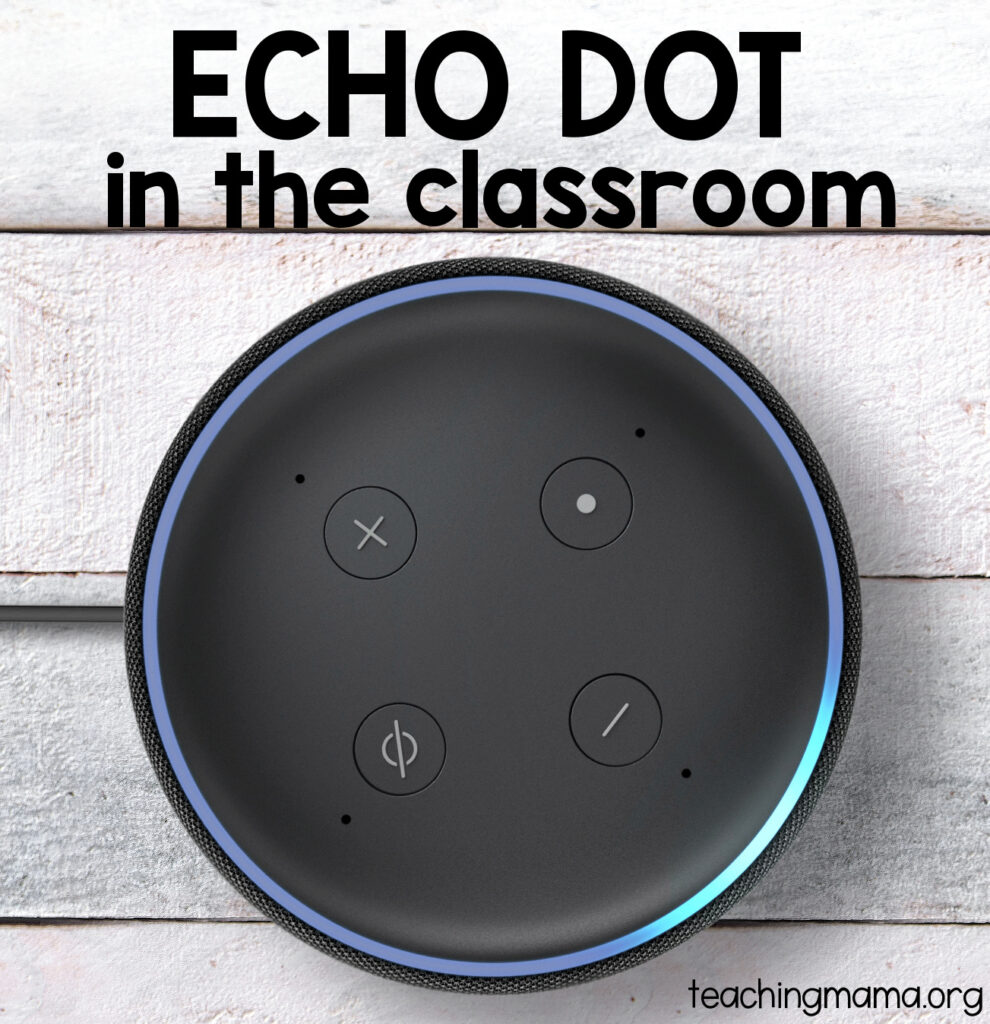
A few things to note…
- The Echo will respond to just your voice! So you won’t have kids saying “Hey Alexa” all the time. It will just respond to you! (Unless you set it up with multiple users!)
- You can schedule ‘Do Not Disturb’ times when you want the Echo to be silent (i.e., during read aloud)
- While there are many useful applications with this Echo Dot in the classroom, student privacy should be a top concern. Also, we should be careful with how much time children spend with these devices. And of course, no technology can take the place of relationships.
I’d love to know… are you allowed to have an Echo Dot in the classroom? If so, do you use one?


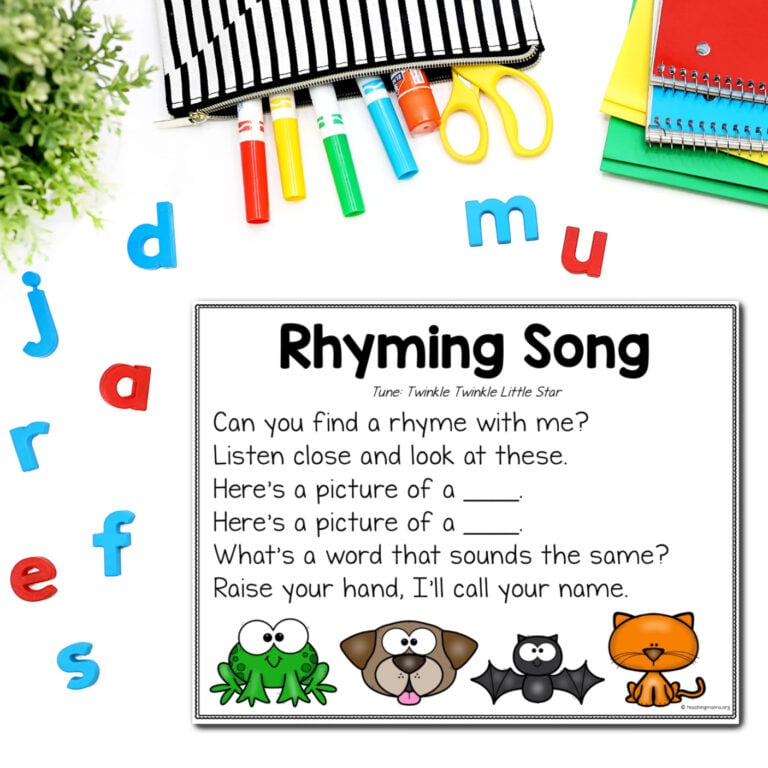
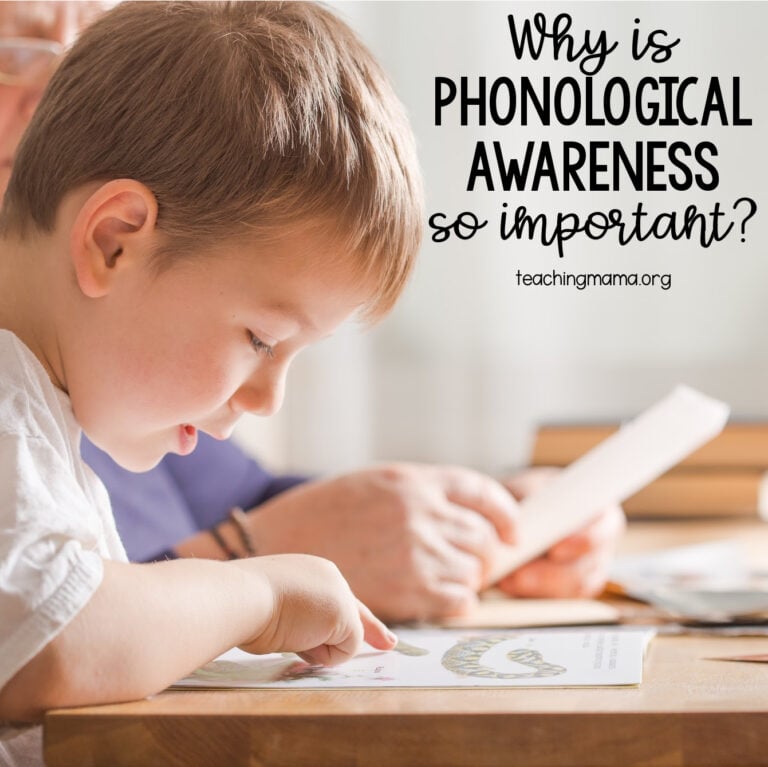
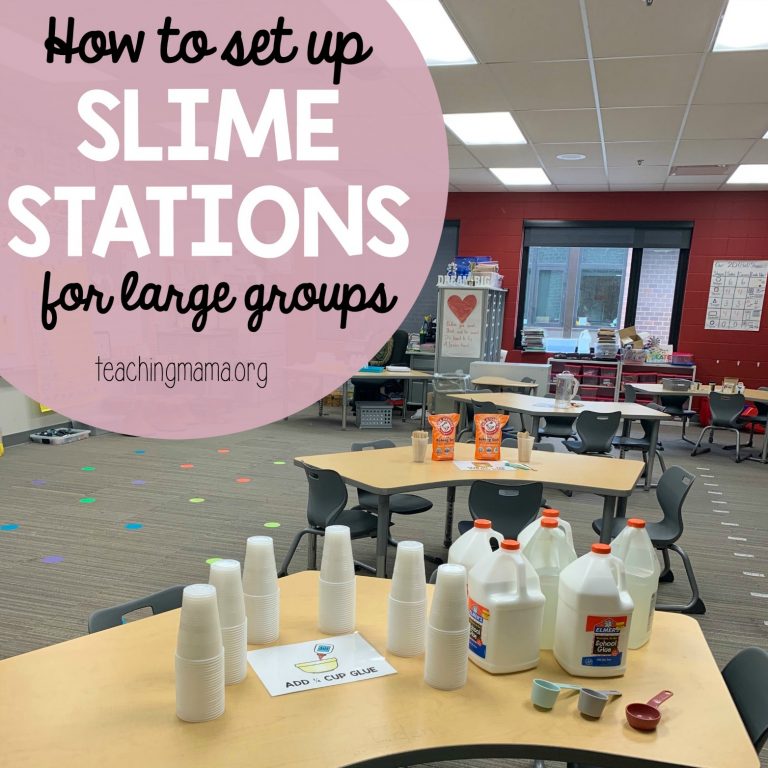
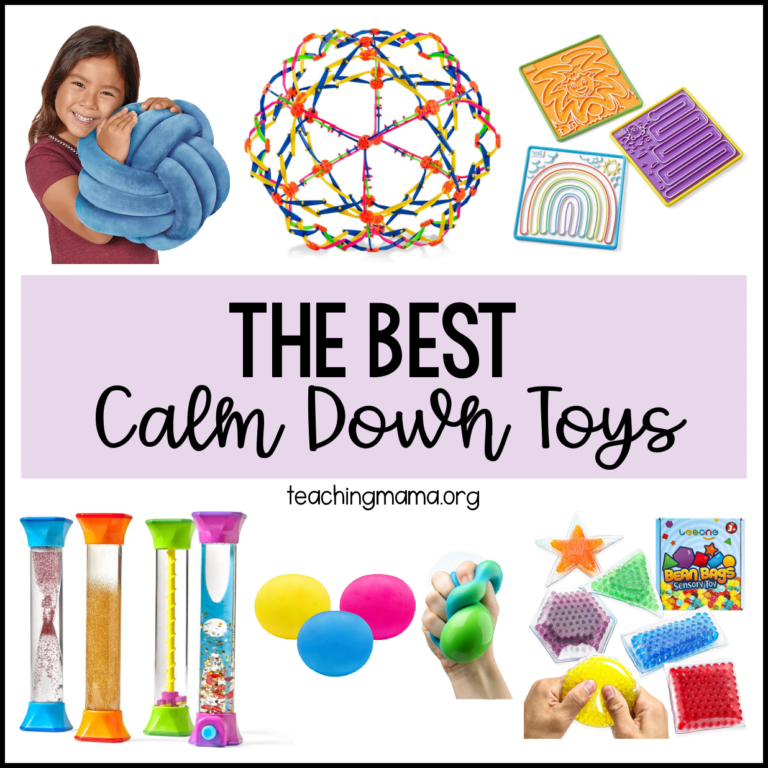
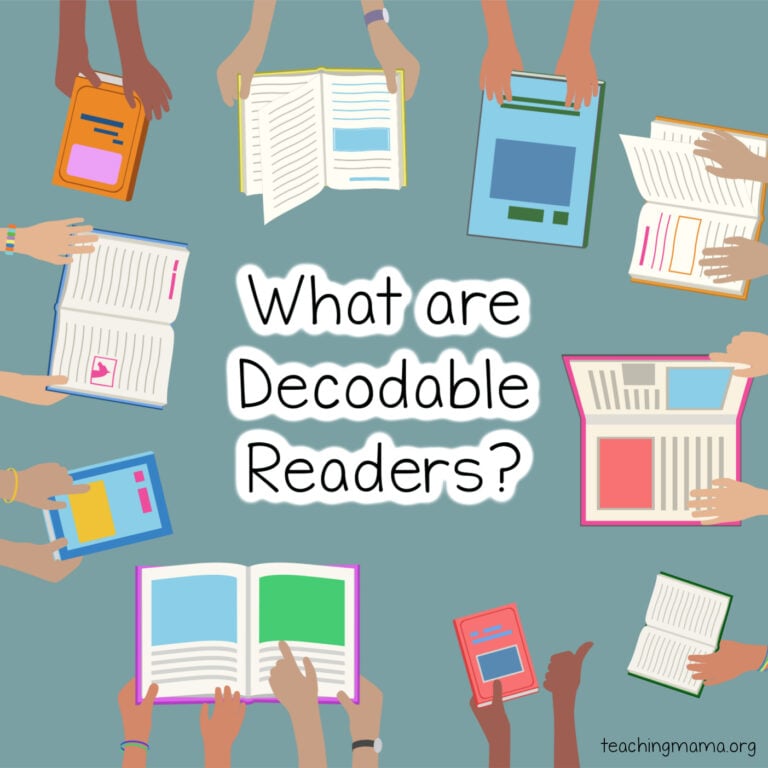

what a great tool!