Document Camera for the Classroom
Disclosure: This post contains affiliate links to Amazon.
Not too long ago, I bought a portable document camera to try out. I have to say…it’s so great!
I didn’t have anything like this when I was teaching, but I know that it’s very common for classrooms to have something similar. A lot of document cameras work with your laptop and projector so you can share pictures, books, science demonstrations, or whatever else with your students!
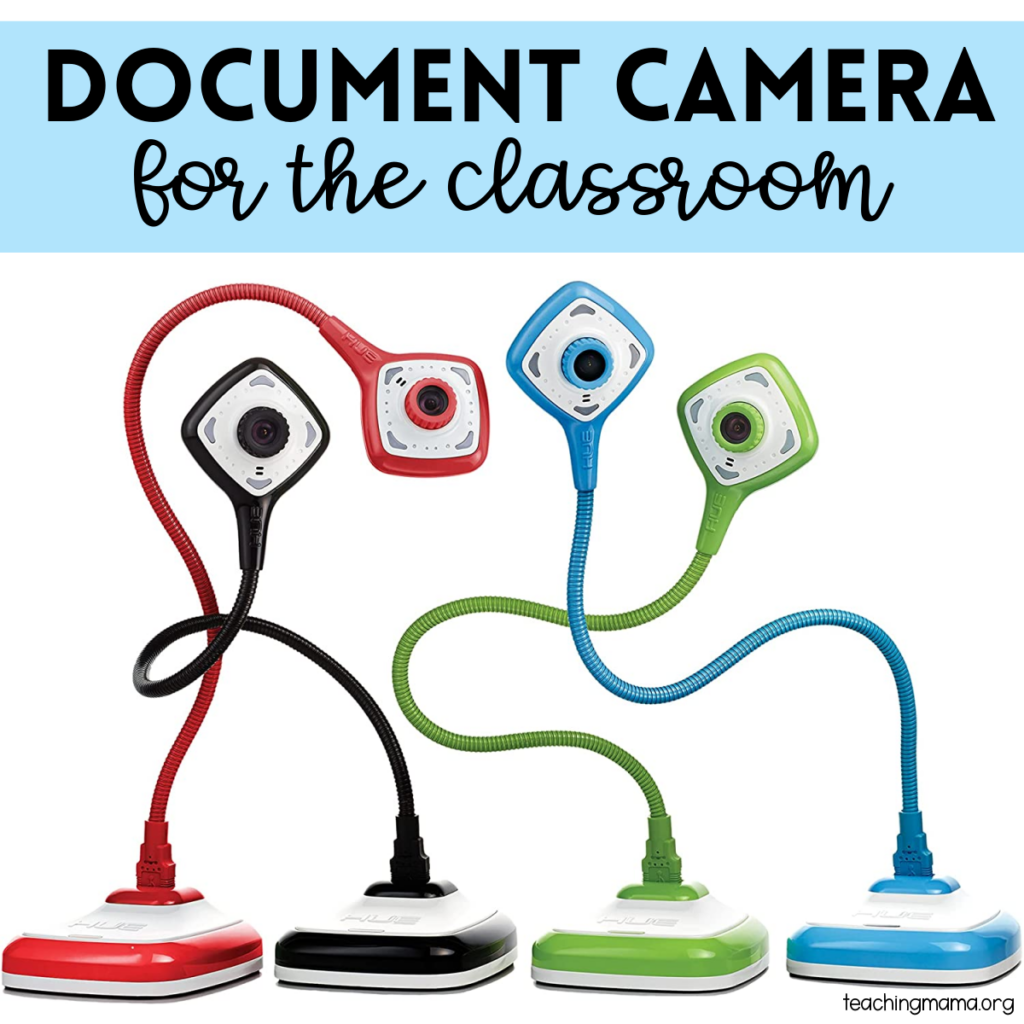
Here’s how it works:
- Connect the document camera to your computer or projector. The HUE HD Pro Document camera made that a breeze! I simply plugged it into the USB port on my computer and it was ready to go. I didn’t even have to download any software to my computer.
- Since I use a Mac, I opened up QuickTime to use the camera. Windows Camera would also work.
- Then I just placed an item underneath the camera and a larger version appeared on my laptop. If I was in the classroom, I would hook this up to the projector so a bigger picture would be shown to students.

The point of this camera is to show close-ups to students. I’m sure you all know that feeling when you’re trying to show the whole class something, but not everyone can see. This solves that problem!
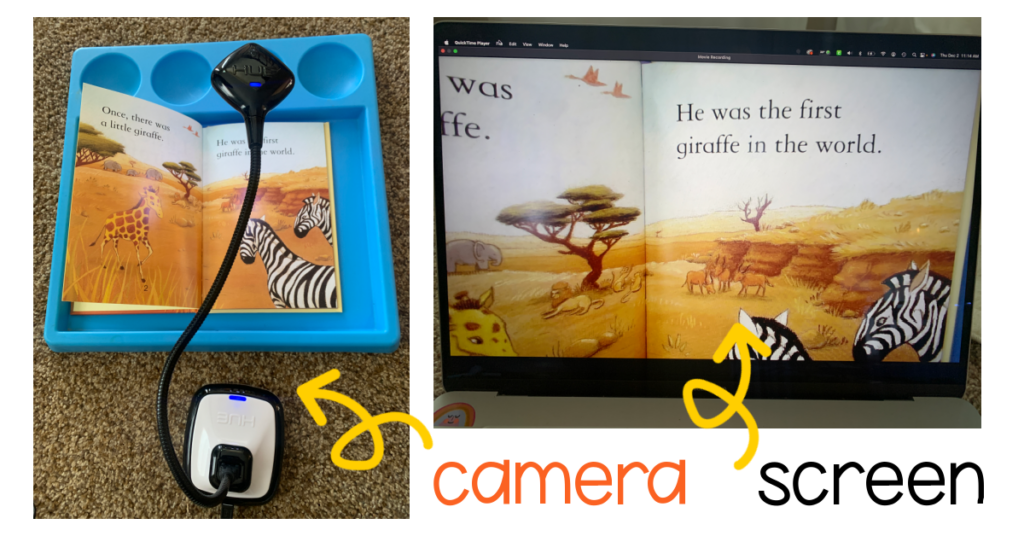
Ideas for the Classroom
- Show science demonstrations
- To show students words or pictures in a book
- Explain math problems with manipulatives
- Show & Tell items
- Demonstrate how to write alphabet letters or numbers
- Model how to do an activity
- Show concepts of print from a book
- Display students’ work
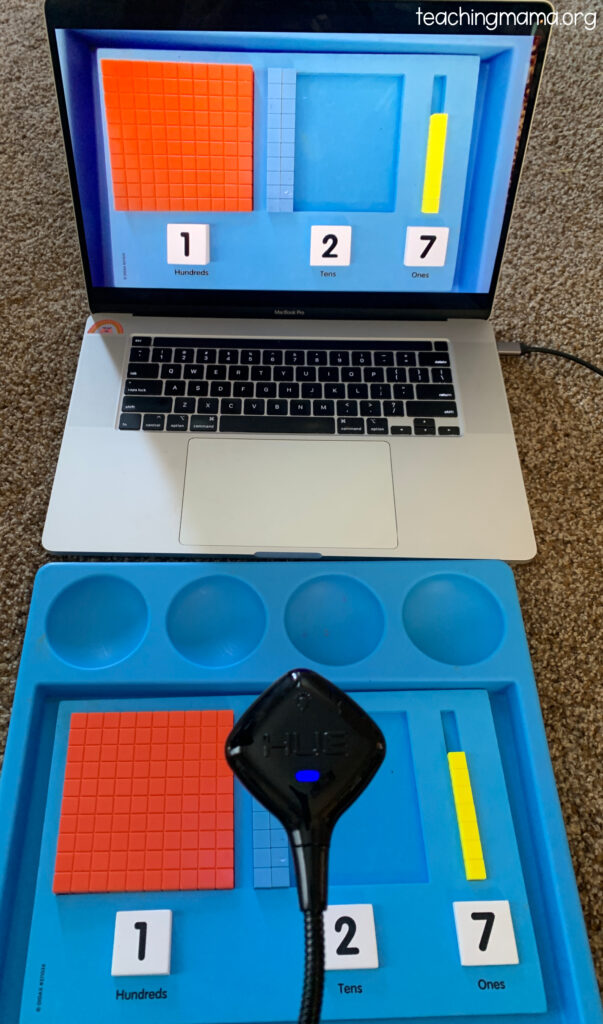
You can also use this for virtual learning!
I love that this document camera allows you to take snapshots or even videos of what you’re demonstrating under the camera. The neck is adjustable so you can position it however you’d like.

Here are some other features of this camera:
- built-in microphone
- auto-focus
- manual zoom
- can be used for video chat
This is really a cool addition to any classroom!
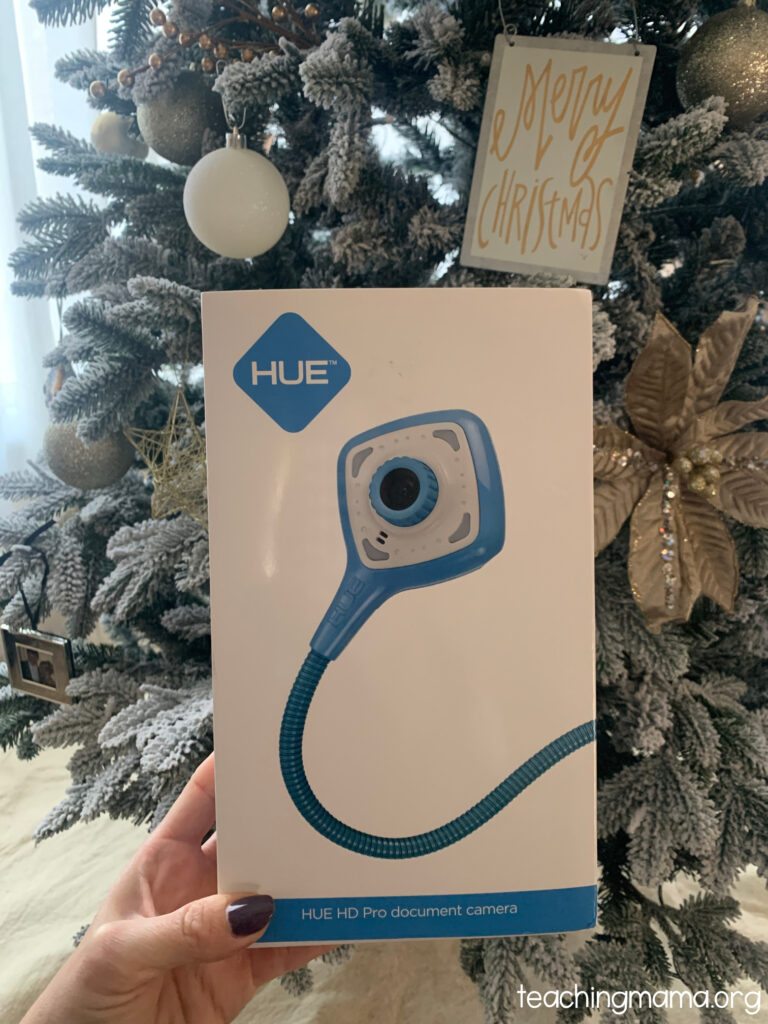
How would you use a document camera in the classroom?


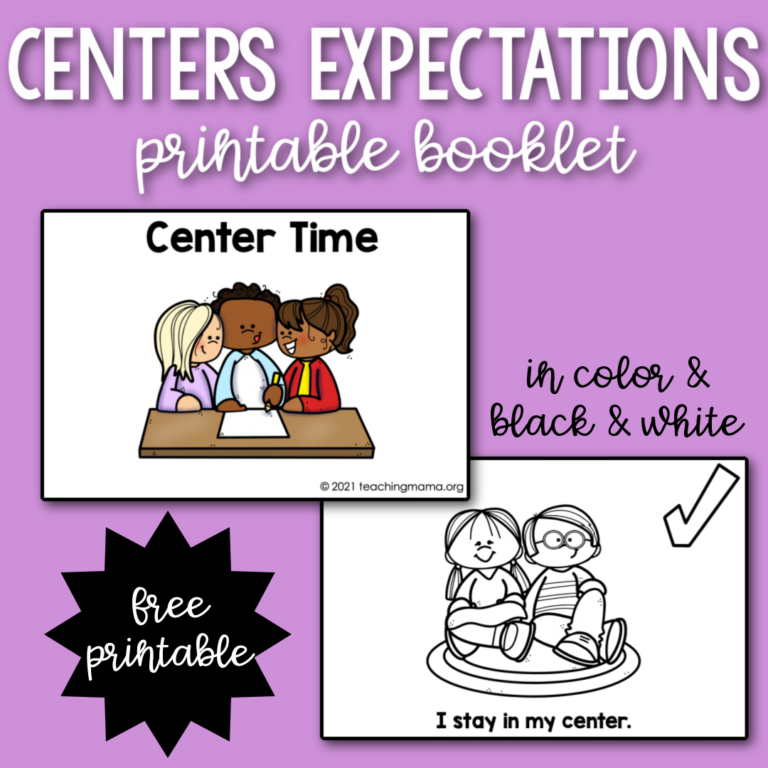



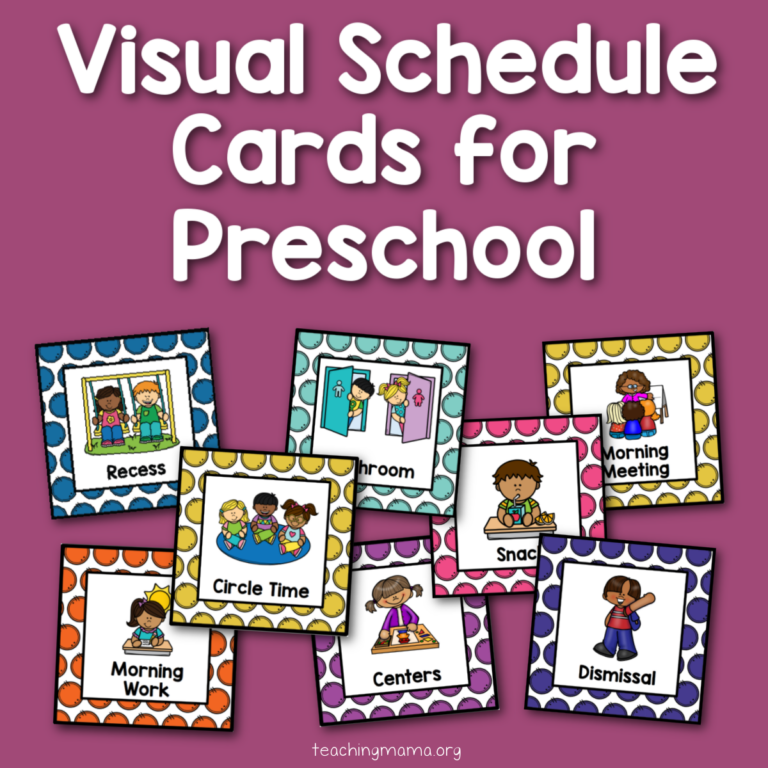

We use document cameras in our classrooms.
They’ve proven invaluable!
I document can help with virtual teaching which is still happenng at times through out the year. It is aslo useful for students to get a brids eye view of read alouds and manipulatives at work. It helps to keep students engaged!
I really need to get one of these cameras. I teachprek/k severe and profound and always need to video my students doing amazing things such as learning to speak, write, read, etc. I share these types of videos with my principal, my supervisor and the student’s parents. This helps people realize all they are capable of doing when others said they can’t. I have to use my phone now but many times if the kiddos see my phone they stop doing and become shy. Thank you for sharing about these cameras.
I would use the document camera so much especially right now since we are online for the next two weeks and who knows how long we will actually be online for. It is such an excellent tool to have in a classroom.
Oh my goodness. I have a had a document camera but it was so old that it became blurry. I wasn’t sure if it was the camera or my eyesight. I would love to have a new document camera so I am not always showing a book read by someone from YouTube.
Doc Cameras are so awesome to have in class. They save so many steps and so much time and are very useful to keep the kids all focused on one thing.