10 Ways to Use a Timer for Classroom Management
Disclosure: I am a blog ambassador for Lakeshore Learning and am compensated for my work. I received the product free of charge, but all thoughts and opinions are 100% mine.
It’s not a secret that teaching is hard work. One of the most challenging components of teaching is classroom management…especially for new teachers! Teaching kids to read and write is the fun part, but when you don’t have classroom management under control, your day can derail quickly.
Do you know what my favorite tool is for managing a classroom? A timer! Seriously, it helps so much! My favorite one is the Giant Classroom Timer from Lakeshore Learning.
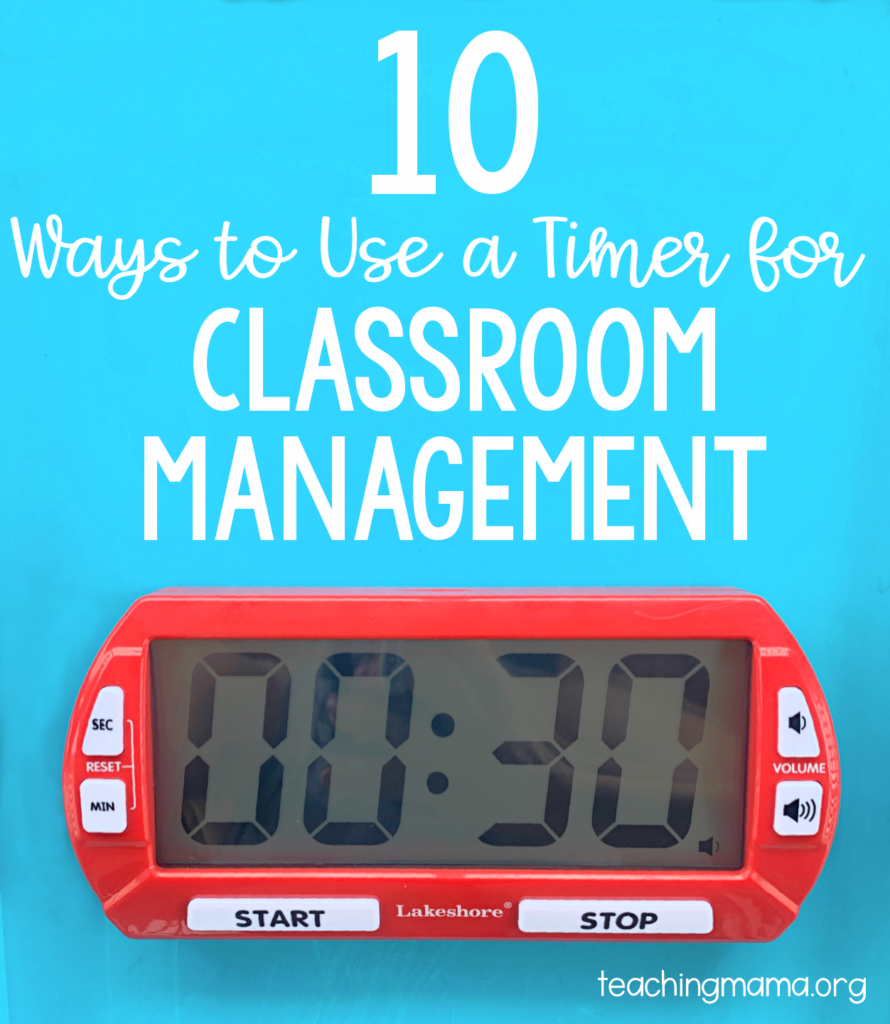
This timer is awesome! It is a large size, so kids and adults can see it easily. These are the features that make this timer a must-buy:
- the bright red color – you won’t lose this one!
- it’s magnetic on the back, so you can stick it to the whiteboard, the door, or anywhere else that is magnetic!
- there is a built-in stand and a wall mount on the back
- the volume is adjustable, which is great for times you need the timer quieter (ie: testing in the hall) or louder (ie: playing a game)
- you can easily set the timer for seconds or minutes with the easy-to-push buttons
- the timer can be set for counting time up or down

Now you may be wondering how the timer can aid in classroom management. Here are 10 ways I love using a timer!
1. Starting the Day – When the bell rings, I like to set the timer for five minutes so students have time to get their materials organized and ready for the day. I also give them a warm-up sheet (math or language skills) they work on. When the timer goes off, they know it’s time to start the school day!
2. Sharing Time – Have you ever had a student that tells a story during circle time or sharing time that takes forever? It happens in every classroom. 🙂 Setting a timer for sharing time is helpful to stay on schedule.
3. Lining Up – The task of lining up can take a long time! If you set the timer for 30 seconds and give the challenge to the students to line up and be ready when the timer goes off, it helps cut down the transition time. You can also do this for other transitions during the day, such as getting ready for centers, cleaning up, and going to specials.
4. Centers & Small Group Time – It’s easy for me to lose track of time and that can lead to me spending more time with a small group. The timer keeps me on track and helps me spend equal time with groups. It also signals to students that it’s time to switch centers.
5. Brain Breaks – Kids need to get the wiggles out! Research shows that children should have some sort of brain break every 25-30 minutes. You could use songs or chants with actions, games, fingerplays exercise, and more! Just a quick 5-10 minute break goes a long way!
6. Schedule Changes – Some days the schedule of the day changes to fit in a school assembly or there’s an early dismissal. This can be confusing to some children, so setting the timer for each subject so they know the remaining time in class is helpful.
7. Correcting Behavior – Let’s say your class is a bit rowdy and not listening. Start a timer and see how long it takes for kids to notice. Once everyone is listening, share how long it took for them to get back on task. You can also try this strategy, especially with older students.
8. Work Time – I like to set a timer when it’s independent work time for students. The students know, when the timer is running, it is work time. It also helps them understand how much time is left.
9. End of the Day Routine – At the end of the school day, I have the kids help pick up the classroom. A lot of times we play the game, Magic Scrap. For this game, you choose something in the classroom that needs to be picked up, put away, or thrown away. Have the kids pick up as many scraps as they can. I usually set the timer for 2-3 minutes. Make sure to observe the children to see which child picked up the scrap. When the timer goes off, announce who the winner is.
10. Conferences – To keep me on track during conferences, I use a timer. You definitely don’t want to get off schedule on conference days.
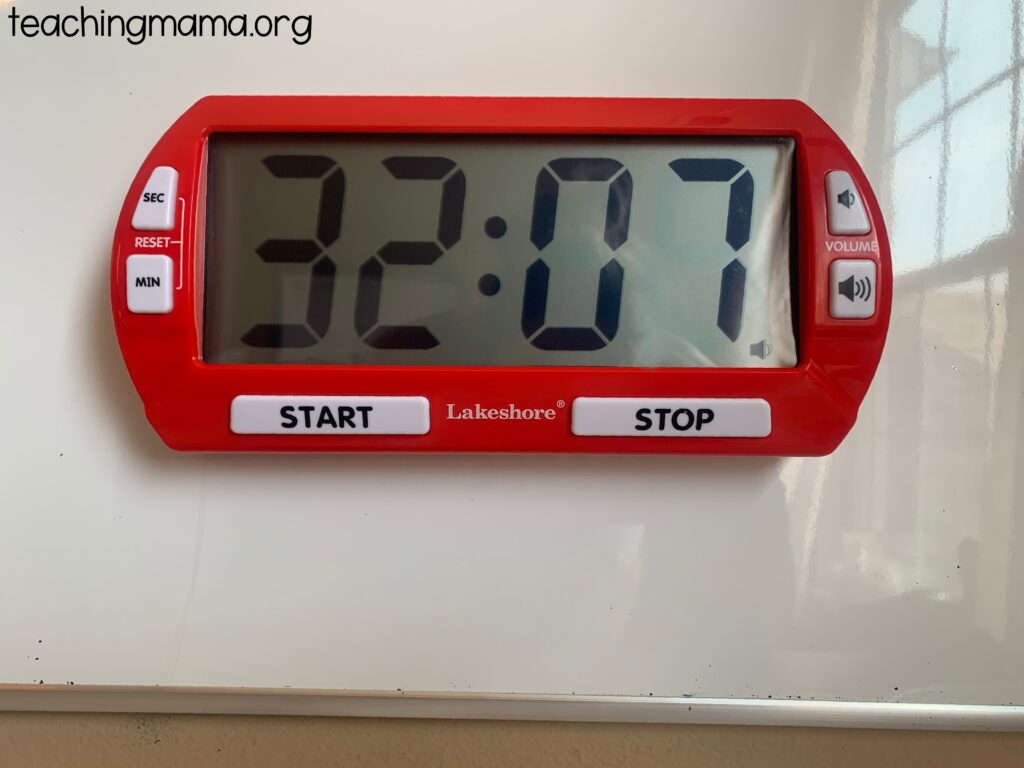
There are more ways to use timers, but these are just my top 10 ways. I highly recommend using Lakeshore Learning’s Giant Classroom Timer. It will help you out in so many ways!


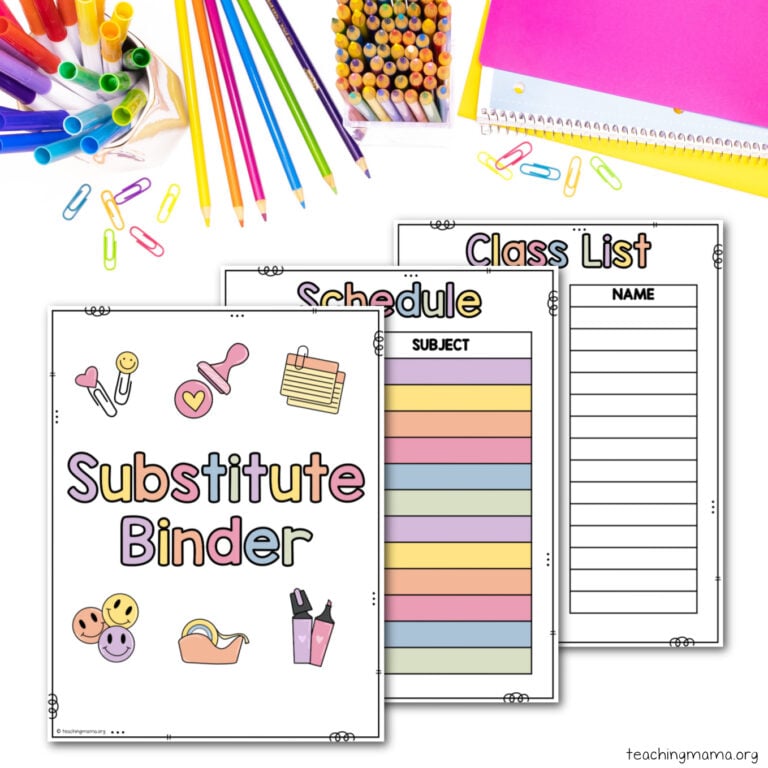

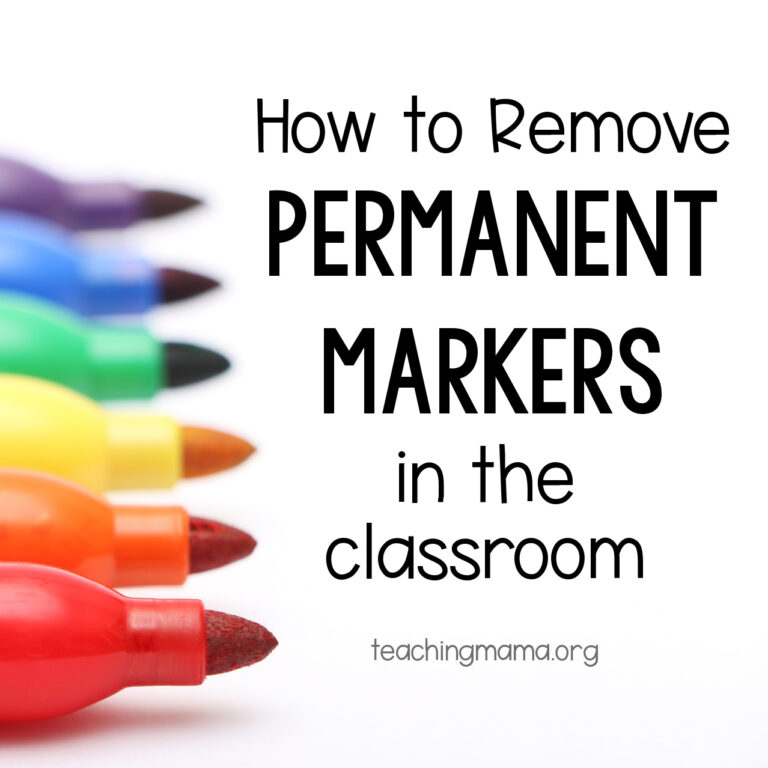

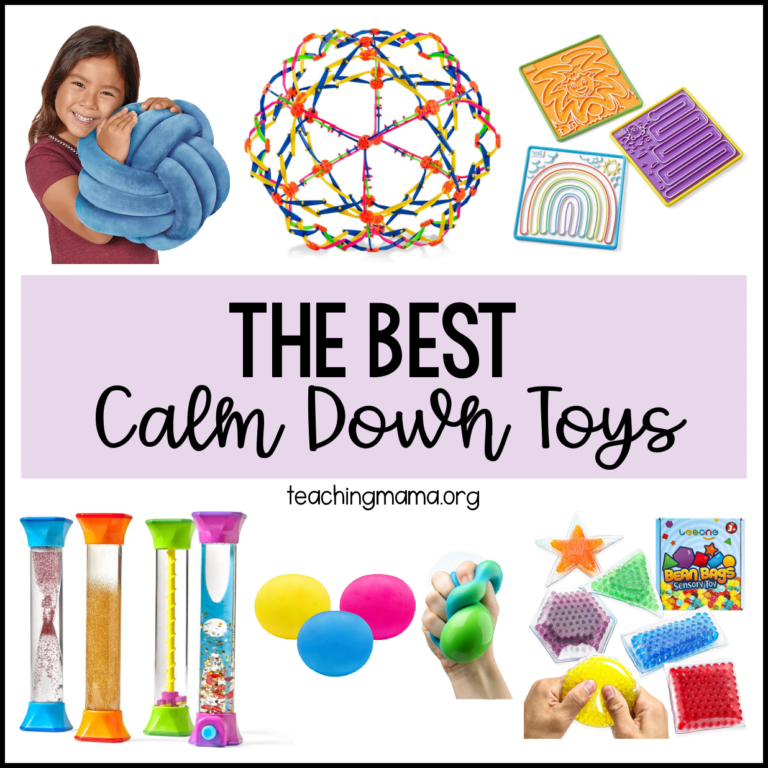
I Love using a timer in my Preschool classes! I use a small apple shape one that I got from Lakeshore a few years ago. I use it mostly to help my kiddos take turns.