Digital Beginning S Blends for Google Slides & Seesaw
$2.50
This digital activity is for practice with beginning s blends in words.
- This is a digital resource for Google Slides™ and Seesaw.
- There are 15 slides.
- You can use it on a computer or on the app with a tablet or phone. You do need access to the Internet.
Description
Developing a student’s phonological awareness is an important part of developing a reader. One way to develop reading is with learning blends. If your child needs practice with blends, this digital resource is great for them! This set of slides is for practicing beginning r blends and uses the following blends: sk, sm, sc, sn, sw, and st.
This is a digital resource for Google Classroom™, Google Slides™, and Seesaw. With this purchase, you will receive a PDF that contains the links for the files in Google Slides™ and Seesaw. This does not include a printable version of this activity.
- There is one word and one picture on each slide.
- There is also four blends to choose from.
- The child will decide which blend completes the word and will drag it to the word.
- This is a digital product, so you can use it on a computer or on the app with a tablet or phone. You do need access to the Internet.
- There is audio of the word on Google Slides™
This set includes 15 slides as well as directions on how to assign in Google Classroom™ as well as other troubleshooting topics.
The words used in this set are the following:
Slide 1 – skate
Slide 2 – snake
Slide 3 – swing
Slide 4- scale
Slide 5 – snowman
Slide 6- snack
Slide 7 – star
Slide 8 – sponge
Slide 9 – smile
Slide 10 – scarf
Slide 11 – smoke
Slide 12 – sky
Slide 13 – smell
Slide 14 – stick
Slide 15 – switch
Please contact us at angela@teachingmama.org with any suggestions or requests.
You can check out a free activity HERE to see how digital activities work.
••••••••••••••••••••••••••••••••••••••••••••••••••••••••••••••••••••••••••••••••••••••
PLEASE NOTE: This file is a PDF with links to copy the Google Slides activities to your Google Drive. You do not need to give us access to your Google Drive to access these files.

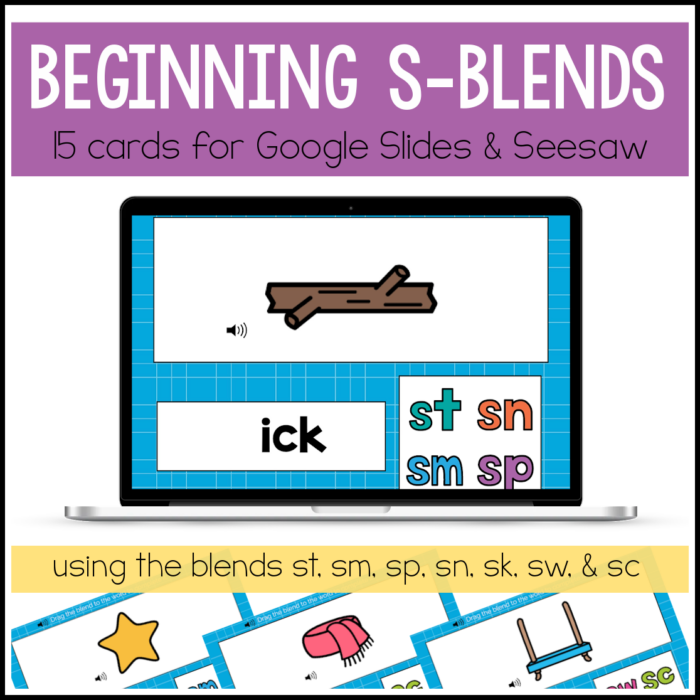
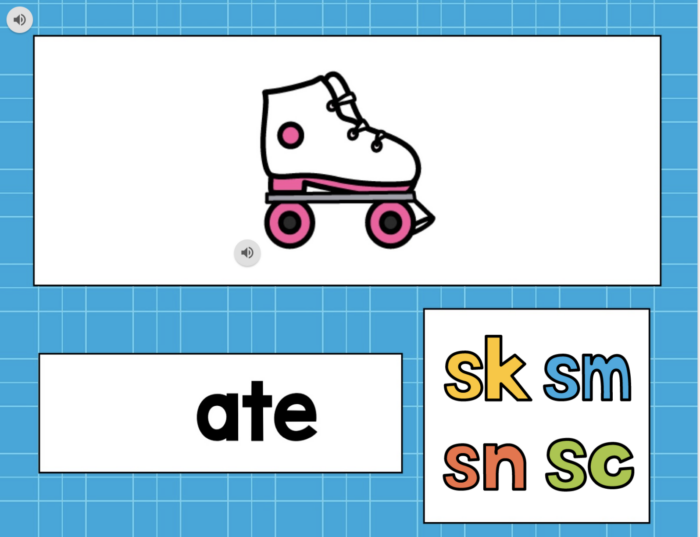
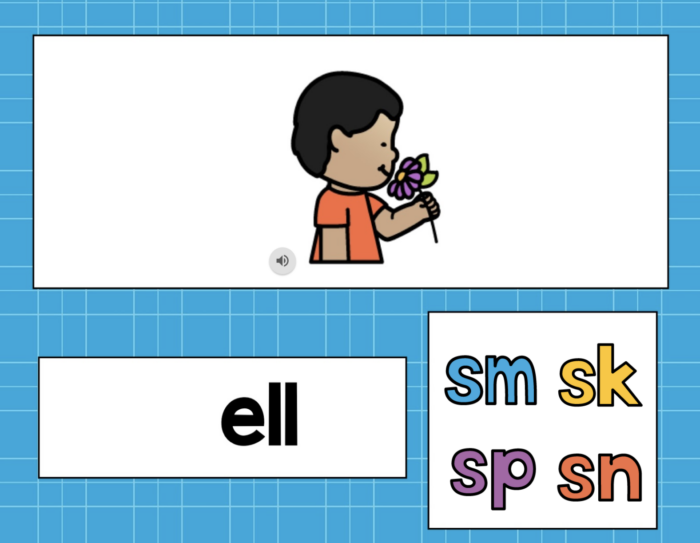
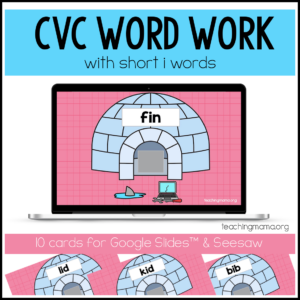
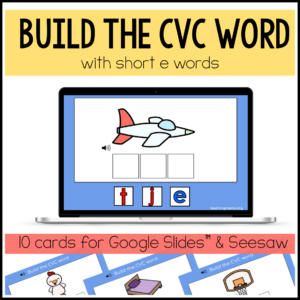

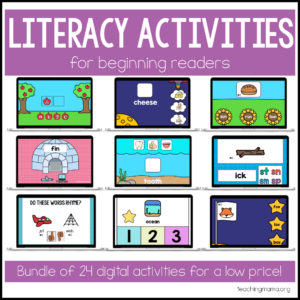

Reviews
There are no reviews yet.